How to fill in the Working Life Radar
Working Life Radar is a tool that promotes your employment. It allows you to assess which factors affect your employment and how important they are. This reflection will help you see your situation from different angles. It also helps your specialist assess which services could be beneficial for you.
You can find the Working Life Radar in the E-services section of Job Market Finland. To fill in the Working Life Radar, log in to Job Market Finland and go to the E-services. Select ‘Open the Working Life Radar’ from the list of links on the front page.
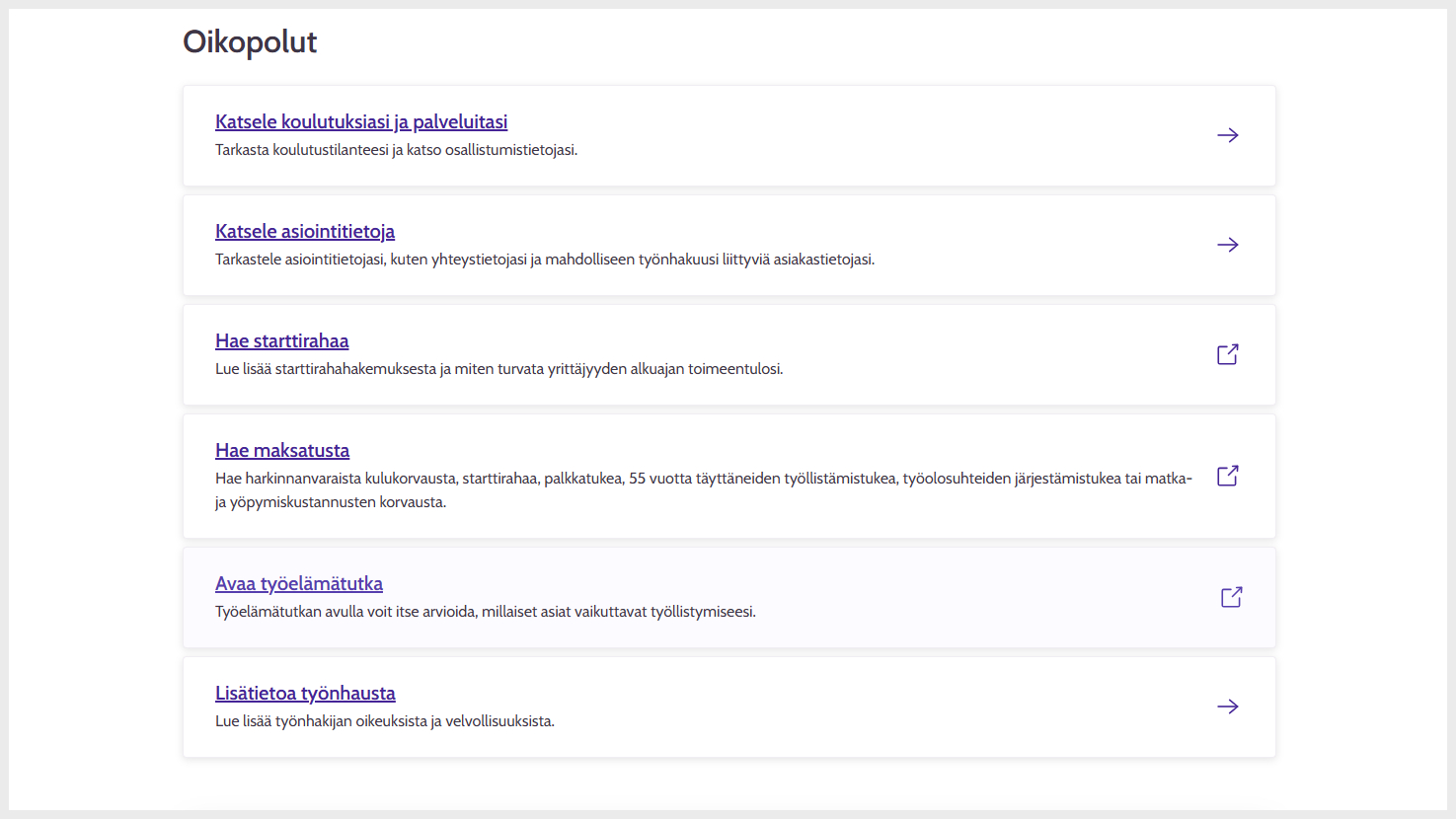
Image 1: A list of links at the bottom of the E-services front page
When you want to fill in the Working Life Radar, you must confirm your identity. Click ‘Continue to the service’ to fill in the Working Life Radar.
Fill in the Working Life Radar. The areas are assessed on a scale of 1 (not at all) to 5 (Completely agree). If something specific to your situation is missing from the statements provided, you can add this separately.
You can also add comments on the assessments you have made and specify the situation in which you filled in the Working Life Radar. When you are finished, click ‘Save’.
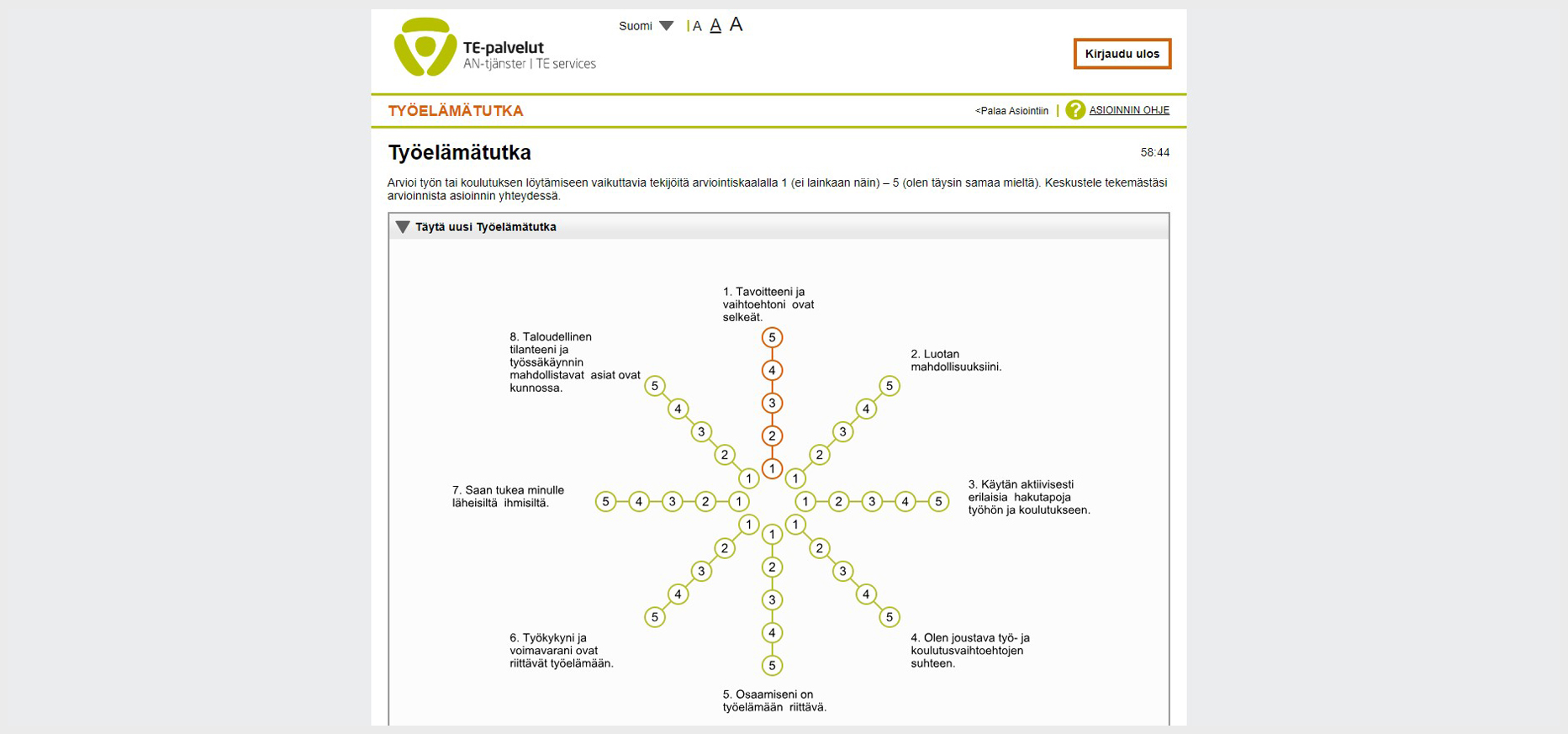
Image 2: Working Life Radar (view of Working Life Radar only)
After this, you will be notified that the Working Life Radar was saved successfully. To return to the E-services section of Job Market Finland, click ‘Return to E-services’.
If you later want to review the Working Life Radar you have filled in or want to refill the Working Life Radar, you can find the link on the front page of the E-services section (see section 1).
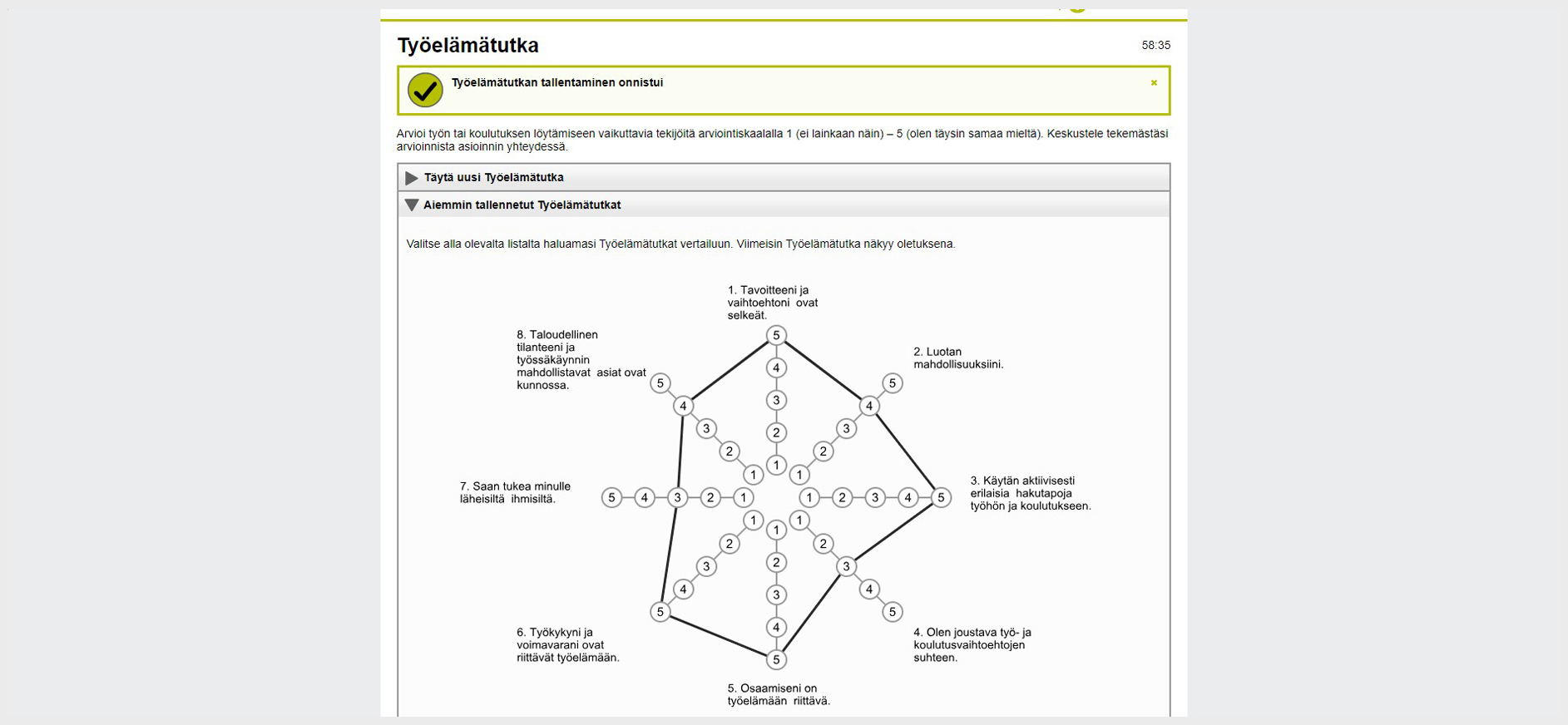
Image 3: Saved Working Life Radar
Updated:
