How to reschedule an agreed appointment
If you are unable to attend an appointment, please notify this in advance. If an employment service specialist considers the reason acceptable, the specialist will arrange a new appointment with you.
Instructions for reporting an obstacle can be found in the invitation you received. You can also check the details of the appointment in the ‘E-services’ section of Job Market Finland.
Log in to Job Market Finland and go to the E-services to view booked appointments.
You can find your appointments in the ‘Tapaamiset / Appointments’ section of the E-services front page.
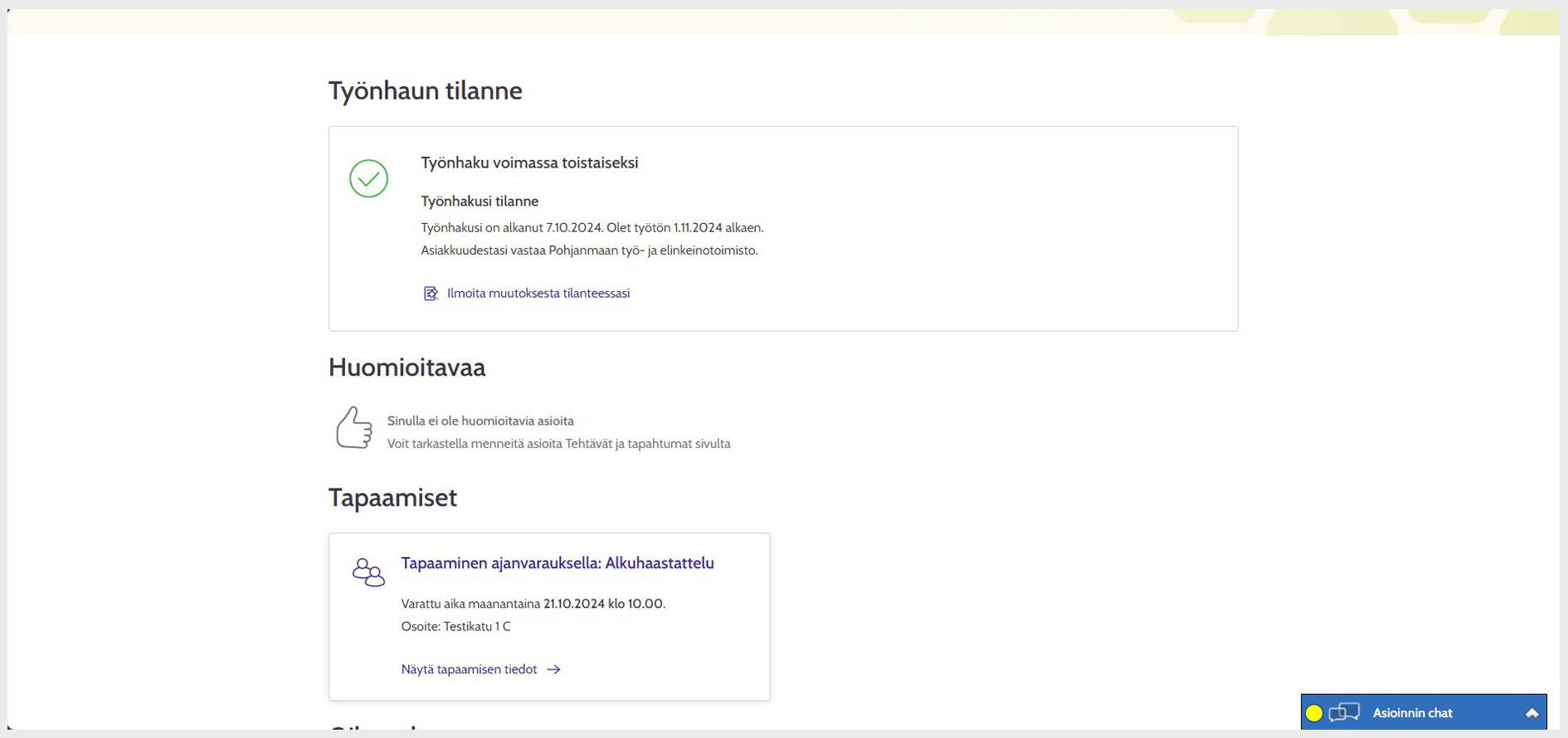
Image 1: Booked appointments can be found in the ‘Tapaamiset / Appointments’ section of the E-services front page
To view more detailed information about an appointment, click ‘Näytä tapaamisen tiedot / View appointment details’ for the appointment in question. See the ‘Tapaamisen lisätiedot / Appointment details’ section for instructions on postponing and cancelling an appointment.
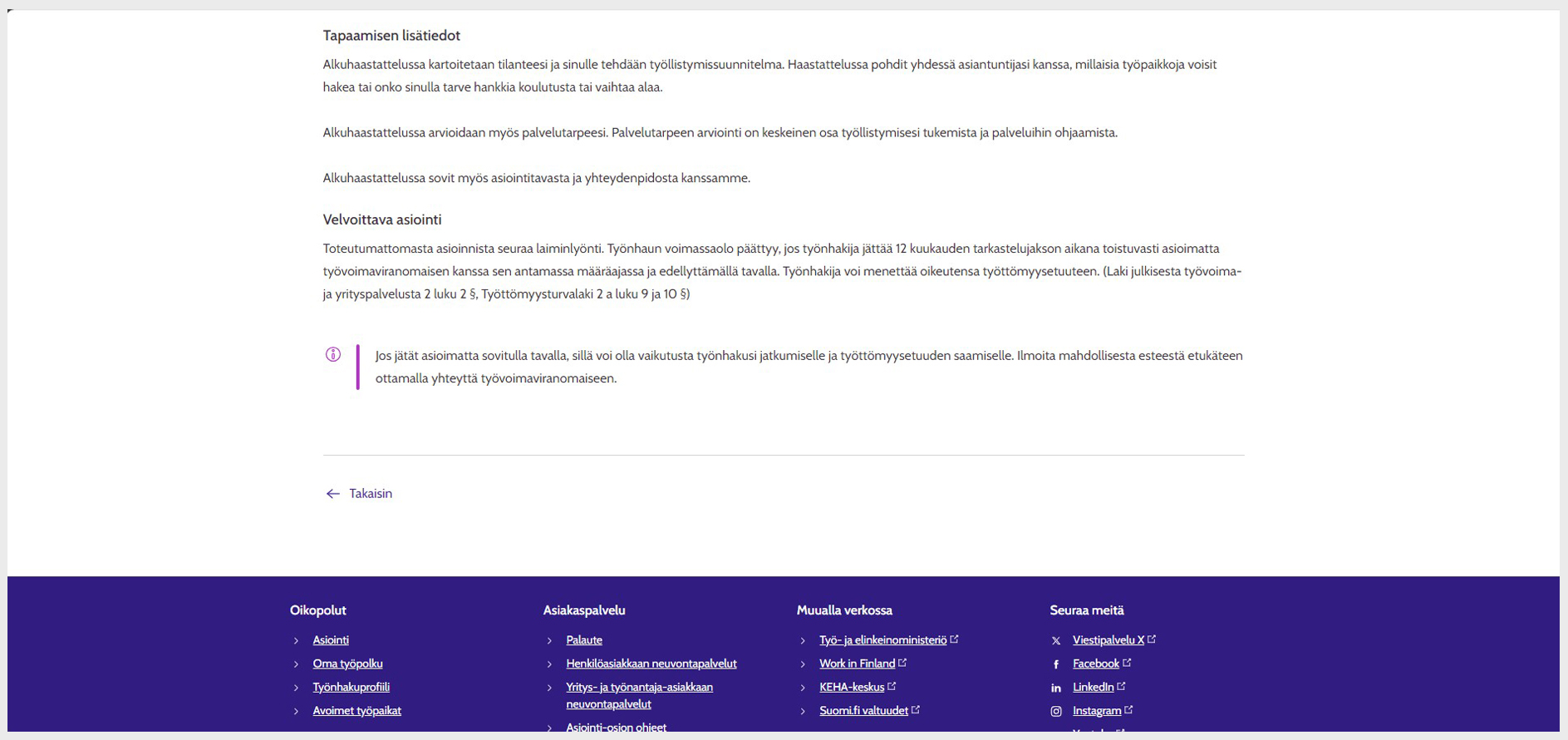
Image 2: For instructions on postponing or cancelling an appointment, see the ‘Tapaamiset lisätiedot / Appointment details’ section
Also check out these instructions
Updated:
