How to report a change or end your job search
Your right to unemployment security is checked on the basis of the change or deactivation notification of your job search.
You can report one change in your employment situation in the E-services at Job Market Finland at a time. Once this change has been processed, you can report the next change.
If you report the end of your job search in the future, you cannot report any other changes in the E-services at Job Market Finland.
You can also report a change taking place in a maximum of 30 days, at the start of your job search.
If you are unable to report a change or deactivation of your job search at Job Market Finland, contact the service location responsible for your customer relationship.
Submitting a job search change notification
Log in to Job Market Finland and go to the E-services. You can report a change in your job search on the front page under ‘Ilmoita muutoksesta tilanteessasi / Report a change in your situation’.
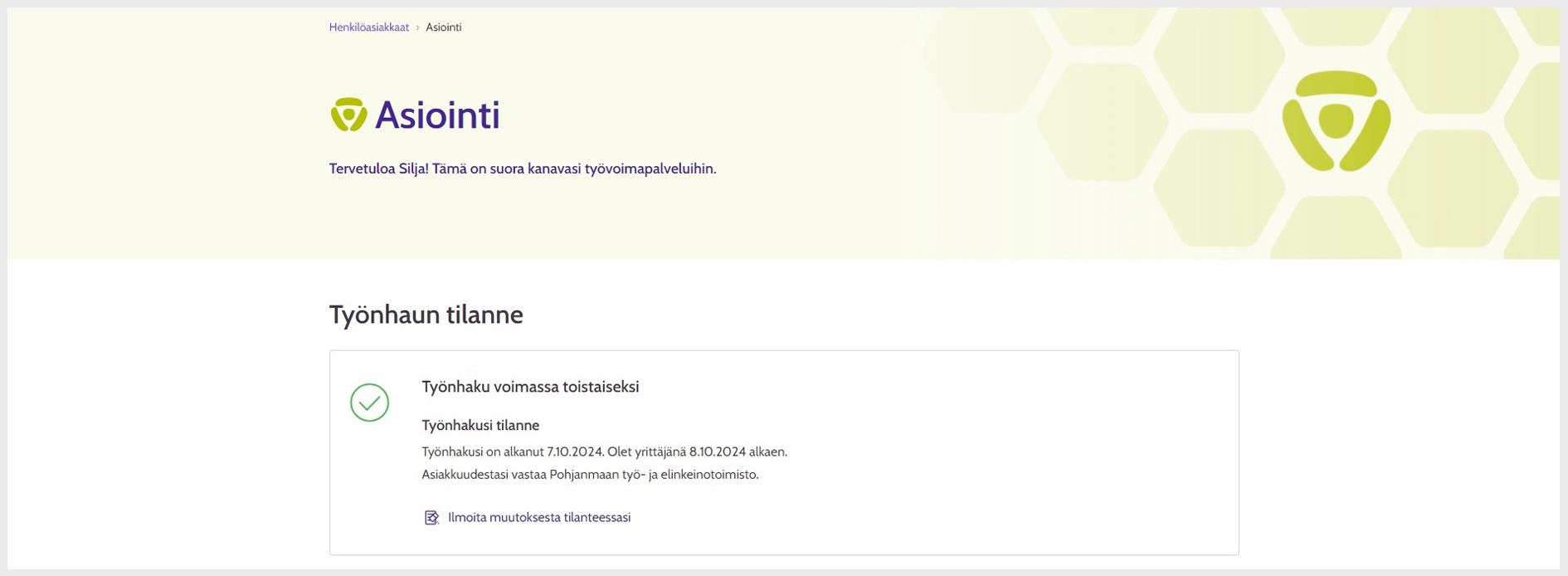
Image 1: Status of job search
Select the change you want to report and fill in at least the required fields. Follow-up questions depend on what you previously selected.
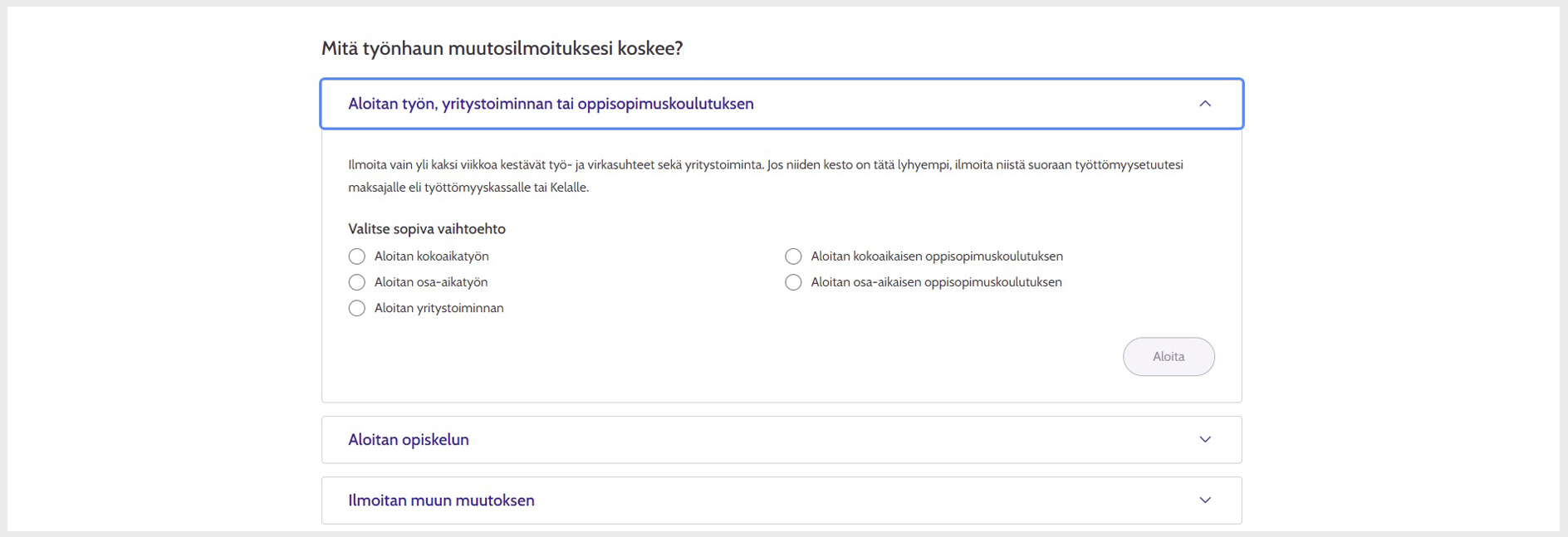
Image 2: Selection of job search change
On the ‘Tietojen lähetys / Submission of data’ tab, check the information you have filled in. If the form contains incomplete or incorrect information, you will receive an error message. If necessary, you can edit the information you have entered before sending it.
Once you have submitted a change notification, you will receive a confirmation. The ‘Tehtävät ja tapahtumat / Tasks and events’ page displays an event card with a link to the confirmation of receipt.
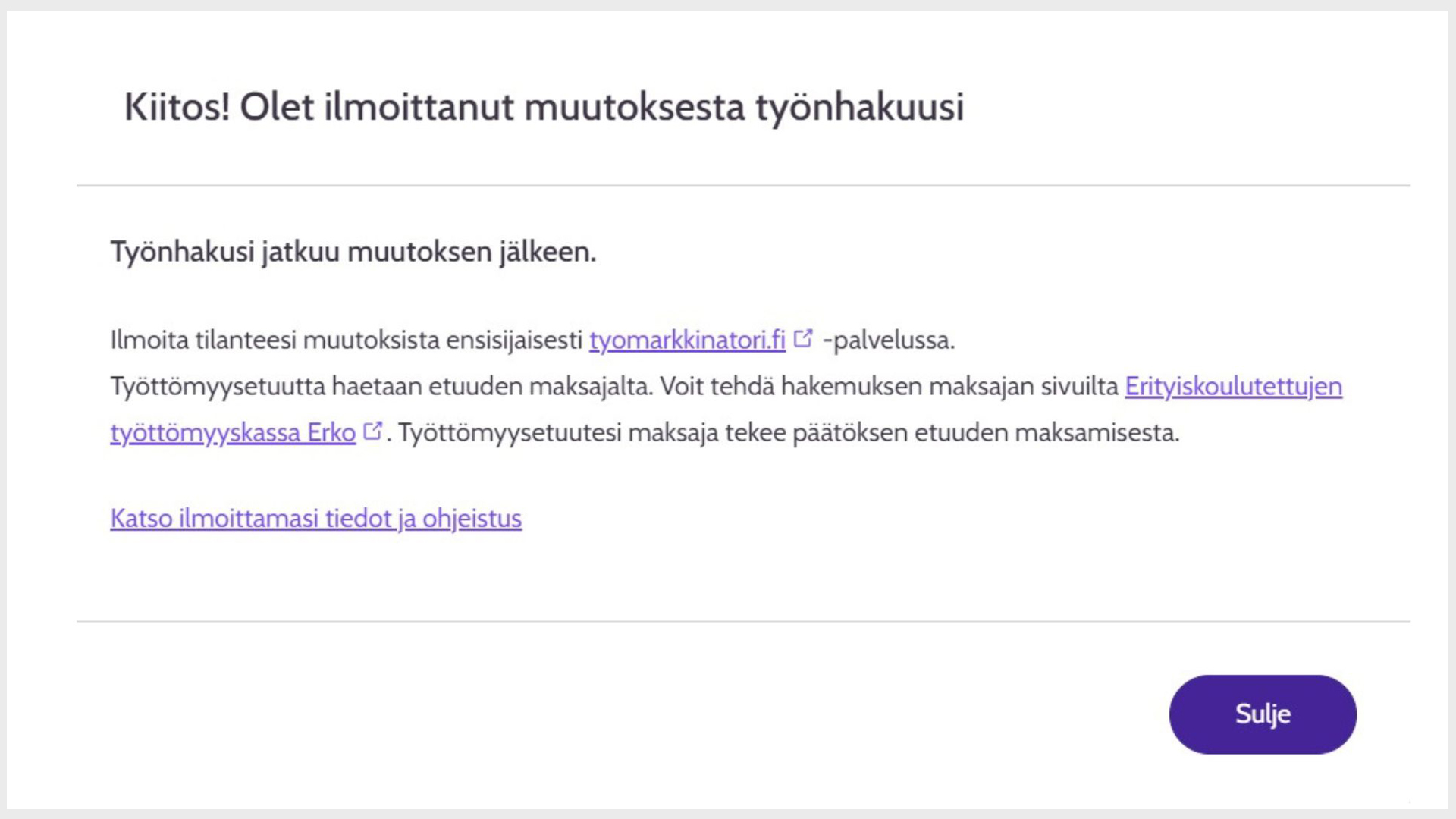
Image 3: Confirmation message
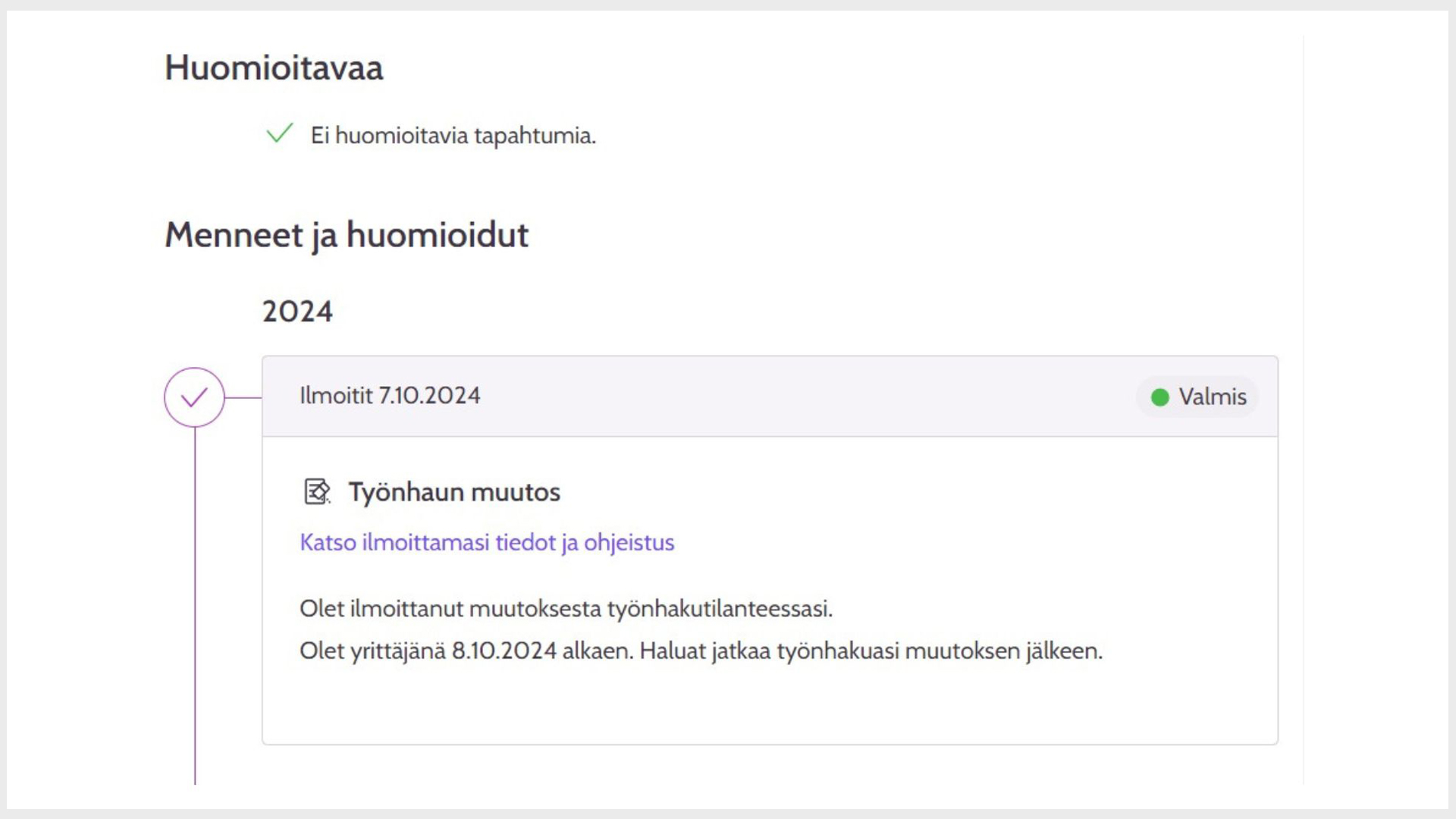
Image 4: ‘Tasks and events’
Deactivation of job search for another reason
If you want to end your job search and cannot find a description of the available options that suits your situation, select ‘Haluan päättää työnhakuni muusta syystä / I want to deactivate my job search for another reason’. After this, you only need to indicate the date on which your job search ends.
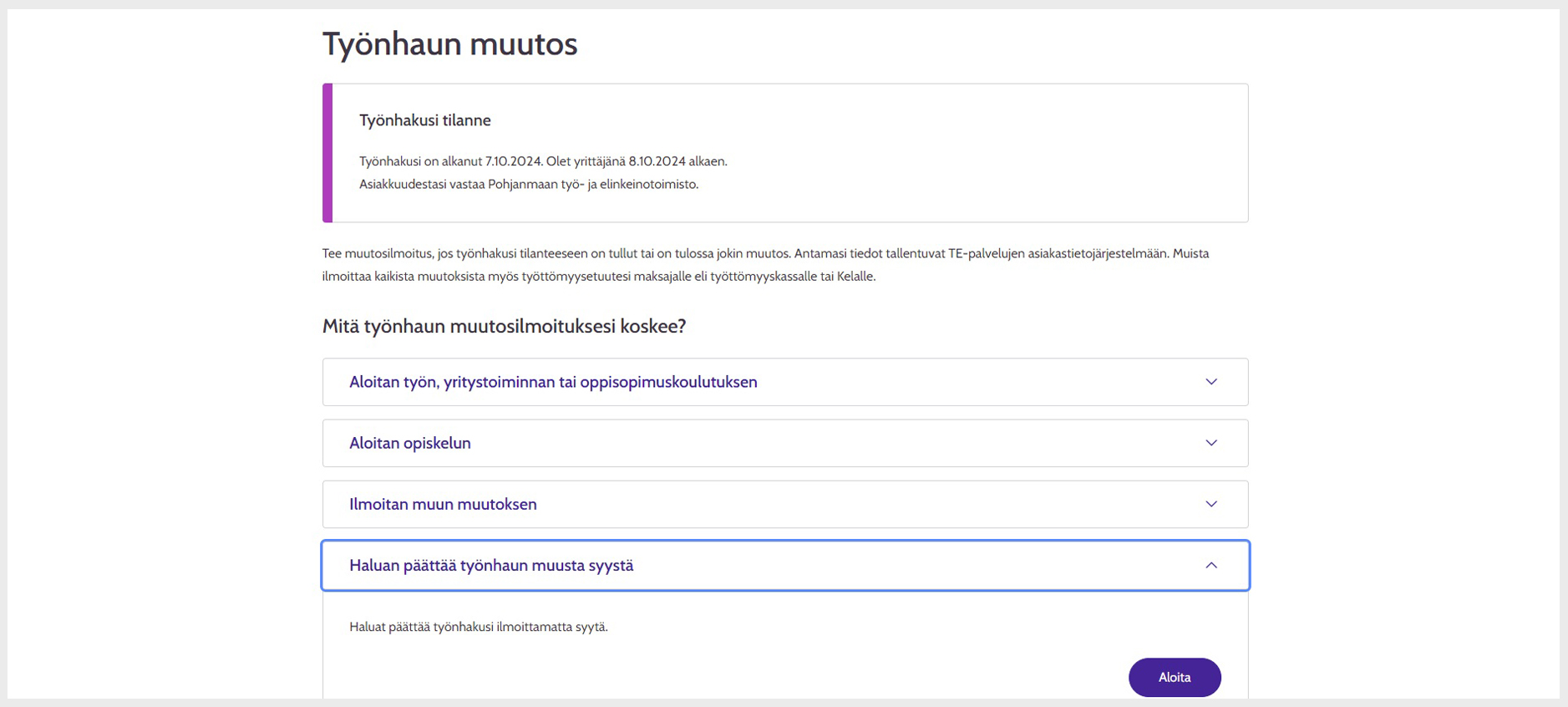
Image 5: Deactivation of job search for another reason
Before submitting the information, you will be asked to confirm the deactivation of your job search. Click ‘Lähetä / Submit’.
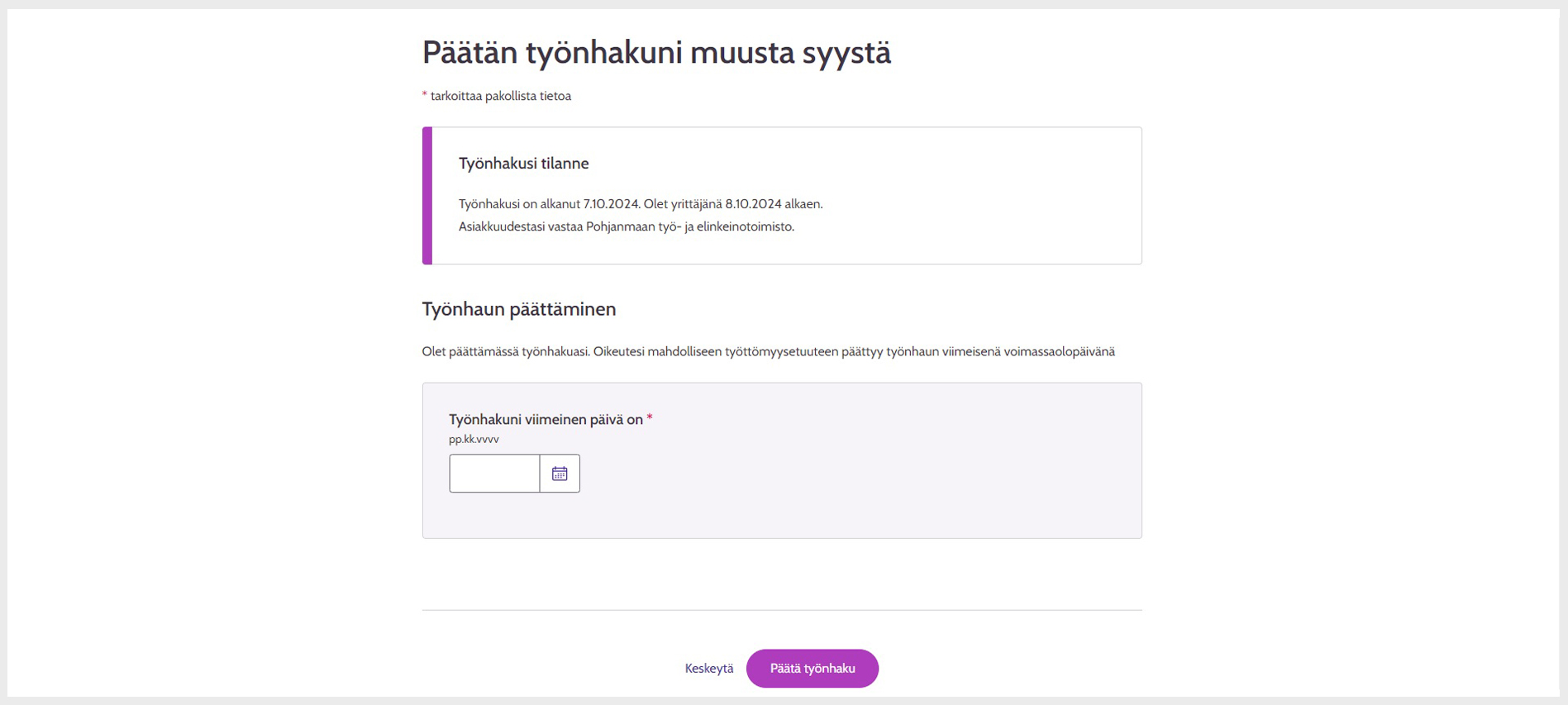
Image 6: Confirmation of job search deactivation
Once you have submitted the notification, you will receive a confirmation. The ‘Tehtävät ja tapahtumat / Tasks and events’ page displays an event card with a link to the confirmation of receipt.
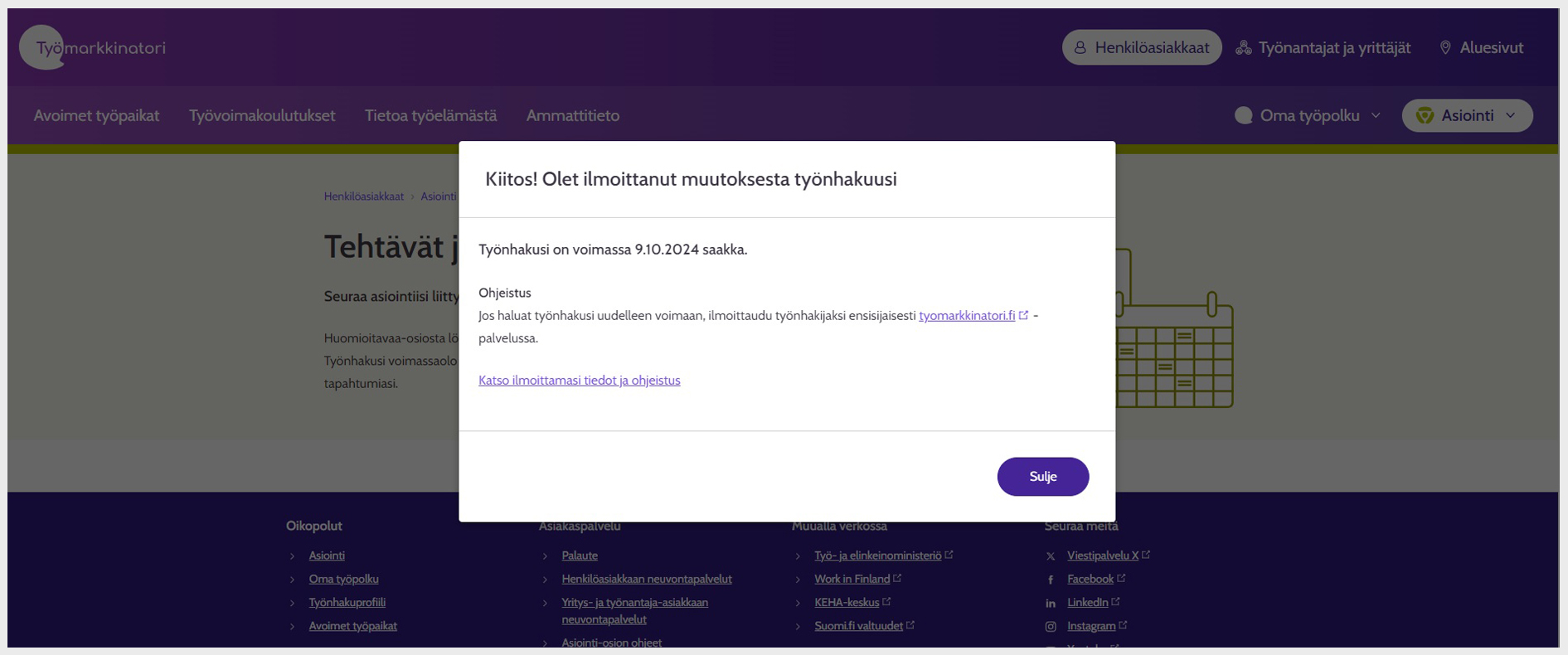
Image 7: Confirmation message
Updated:
