How to begin your job search
When you become unemployed or have been laid off, register as a job seeker to receive unemployment benefits.
To register as a job seeker, log in to Job Market Finland. Then go to the ‘E-services’ section and select ‘Register as a job seeker’.
Please note that if you are a citizen of a country other than an EU or EEA country or Switzerland, you cannot begin your job search in the E-services at Job Market Finland. Instead, you must contact the employment officials in your area.
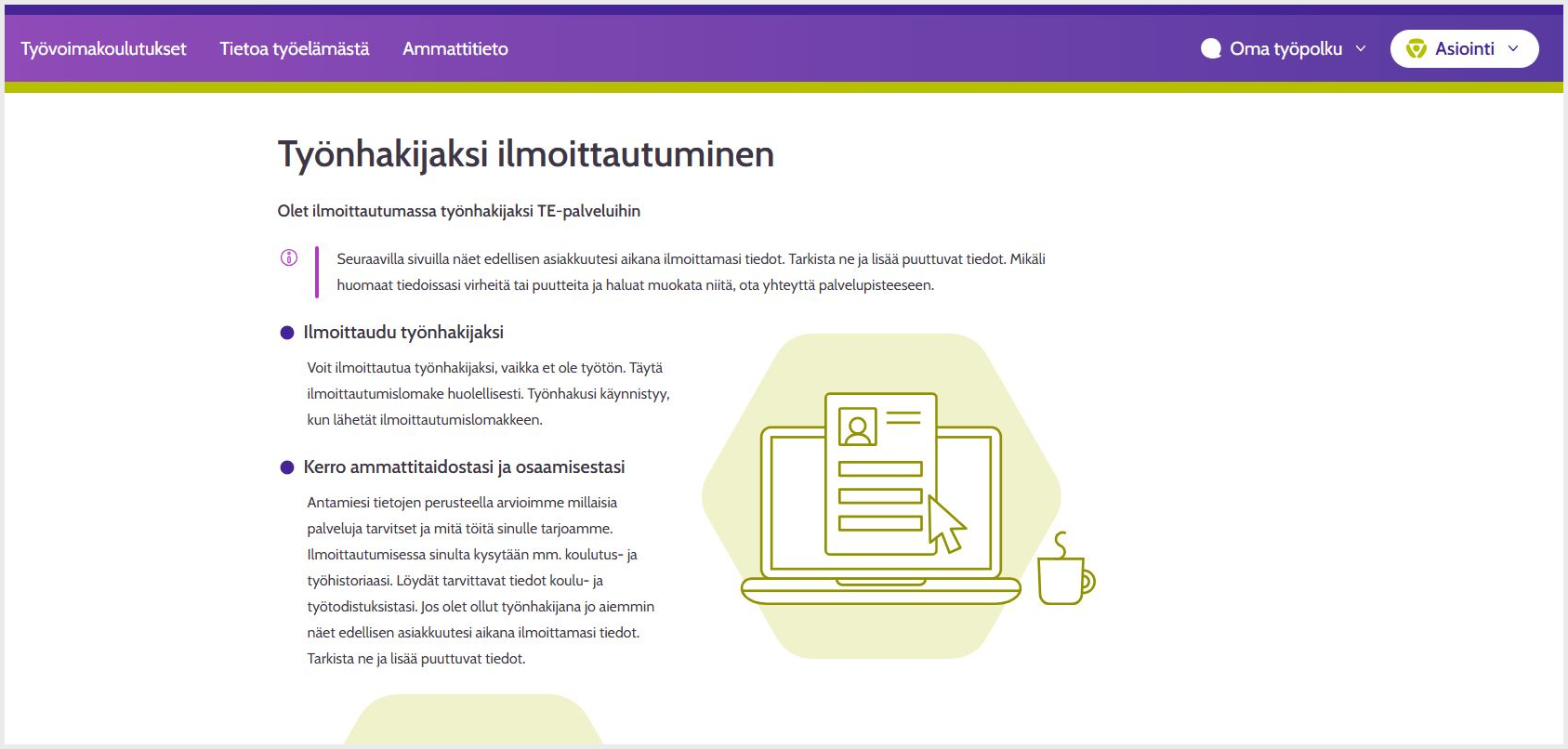.2025-01-29-07-01-00.jpg)
Image 1: Instructions for registering as a job seeker
Personal data
Add or check and correct your personal data if necessary.
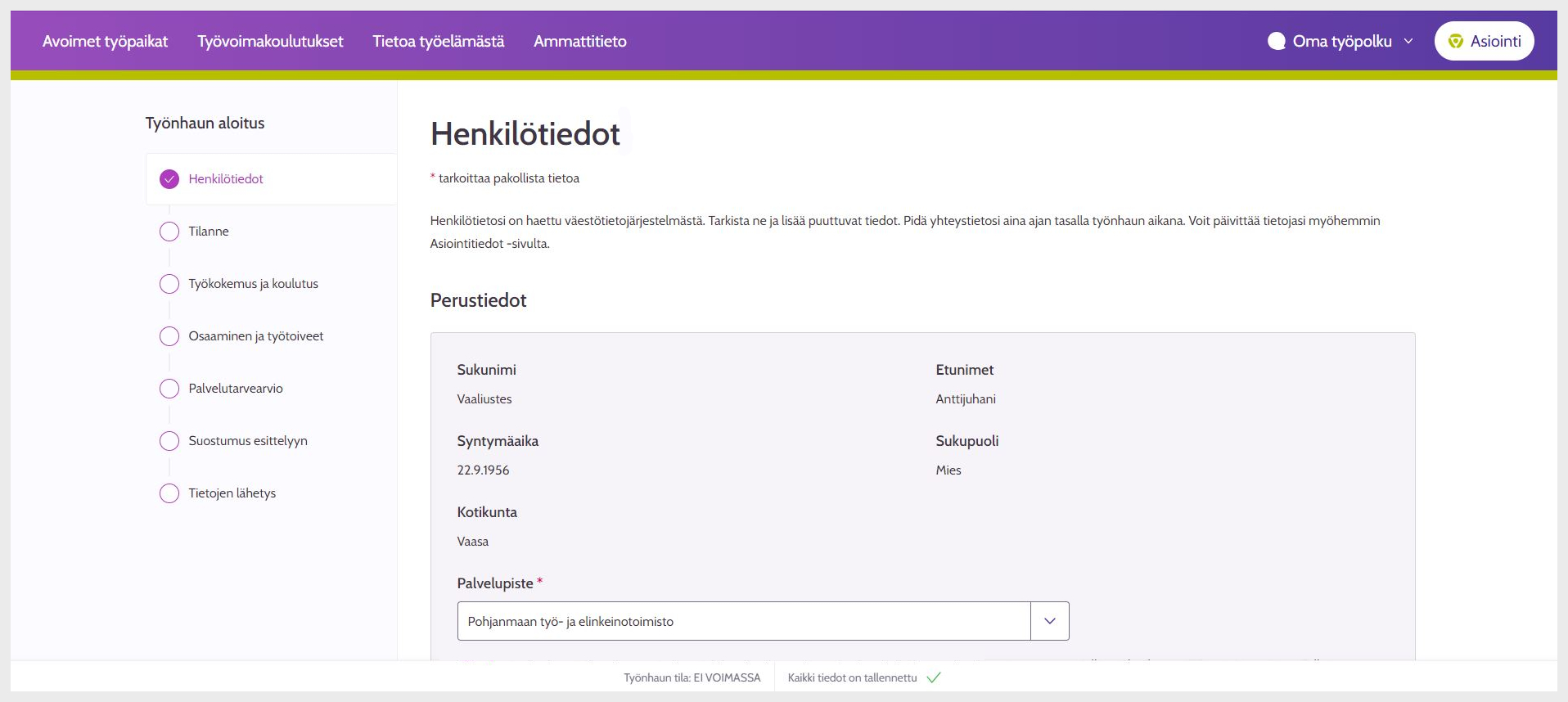
Image 2: Personal data
Situation
Select the reason for starting your job search that best matches your situation, and indicate whether you are seeking full-time work and unemployment benefits. Follow-up questions will be based on your previous selections.
If you are reporting a change in your job search situation within the next month, please indicate whether you wish to keep your job search active after the change.
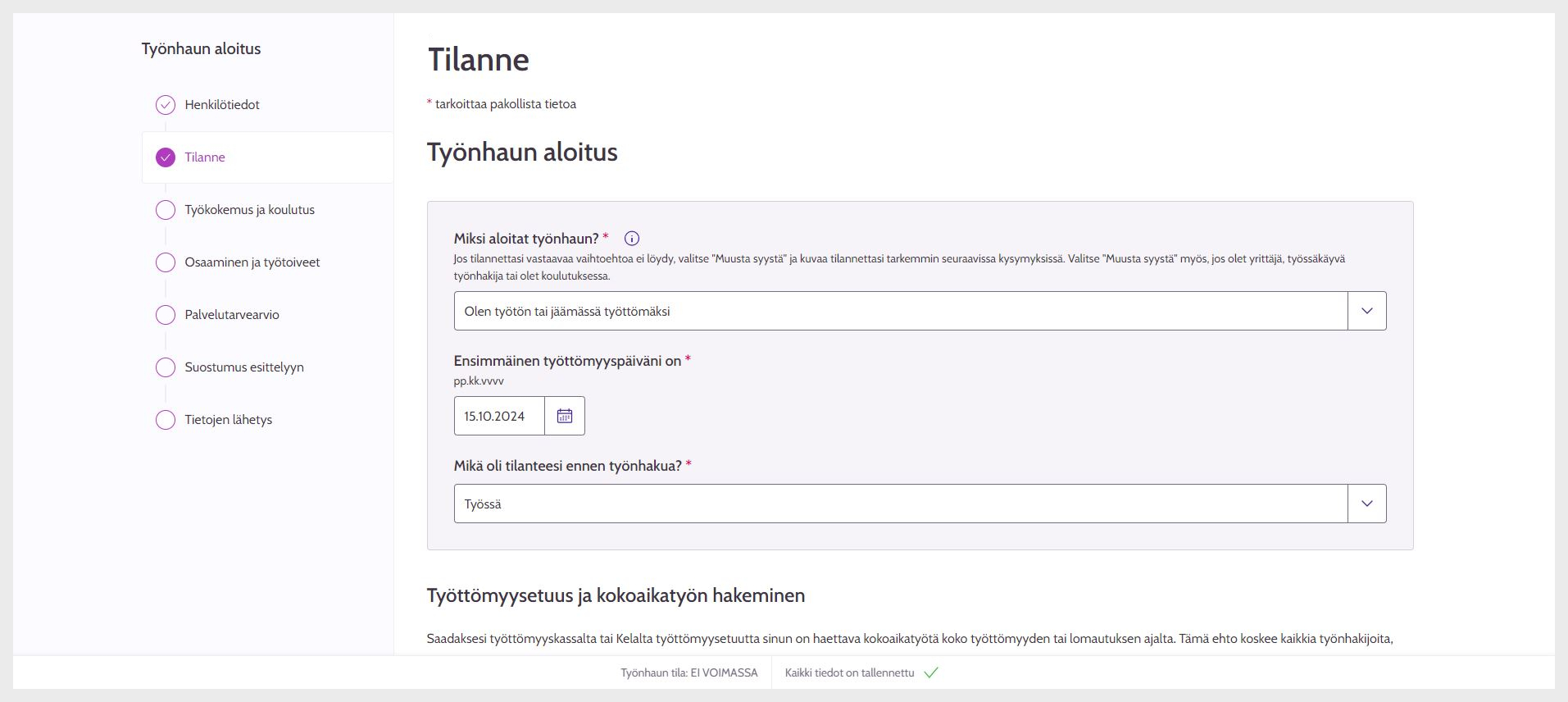
Image 3: Status
Work experience and education
Add your work experience, activities as an entrepreneur, and education information from at least the last two years. Also tell about your other skills.
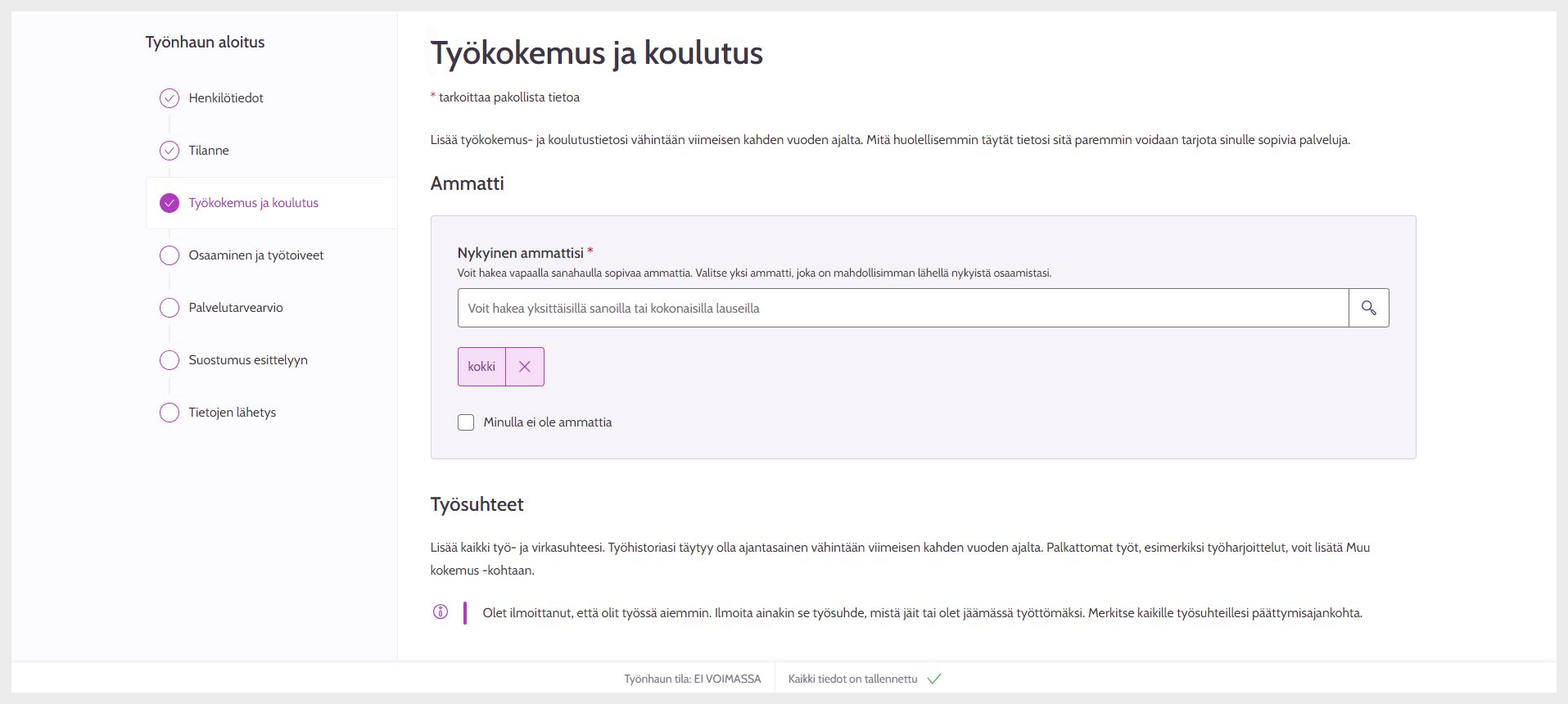
Image 4: Work experience and education
Competence and job preferences
Fill in your skills and job-related preferences. Select the most appropriate keywords from the suggested keywords, as they will be used to suggest jobs for you.
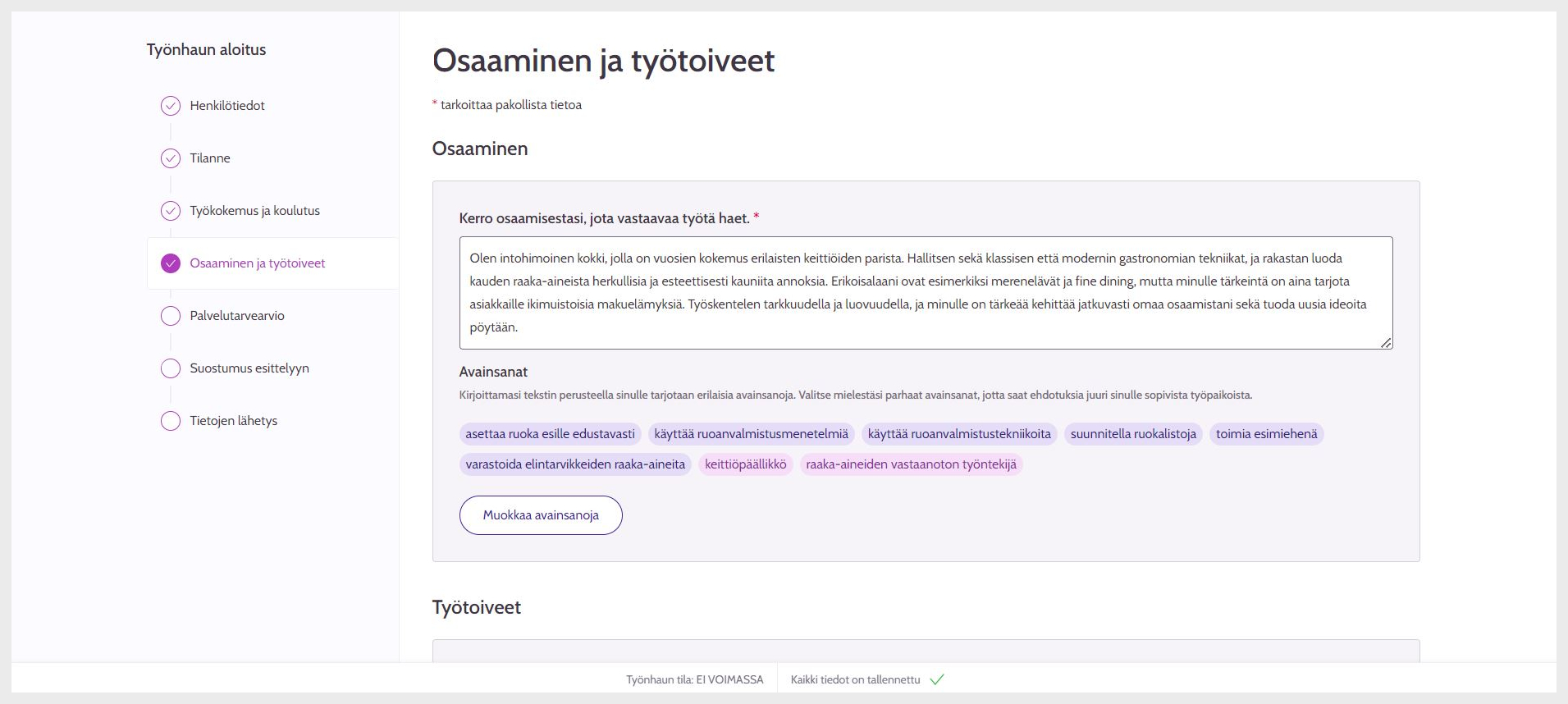
Image 5: Competence and job preferences
Service needs assessment
Answer the questions about your service needs. Follow-up questions depend on what you have selected in the previous steps.
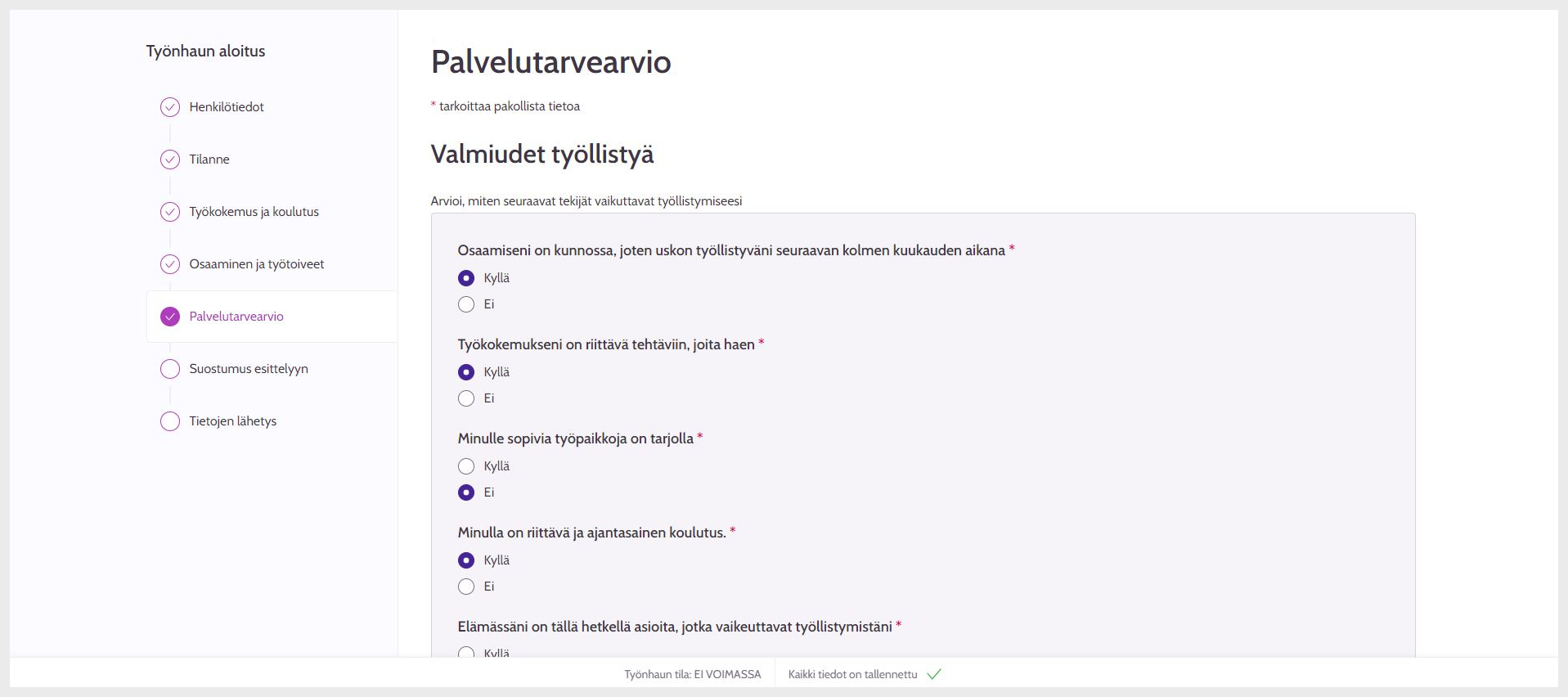
Image 6: Service needs assessment
Consent to the disclosure of data
If you wish, you can give permission to disclose your information to employers for recruitment. The permission only applies to information that is essential for the job.
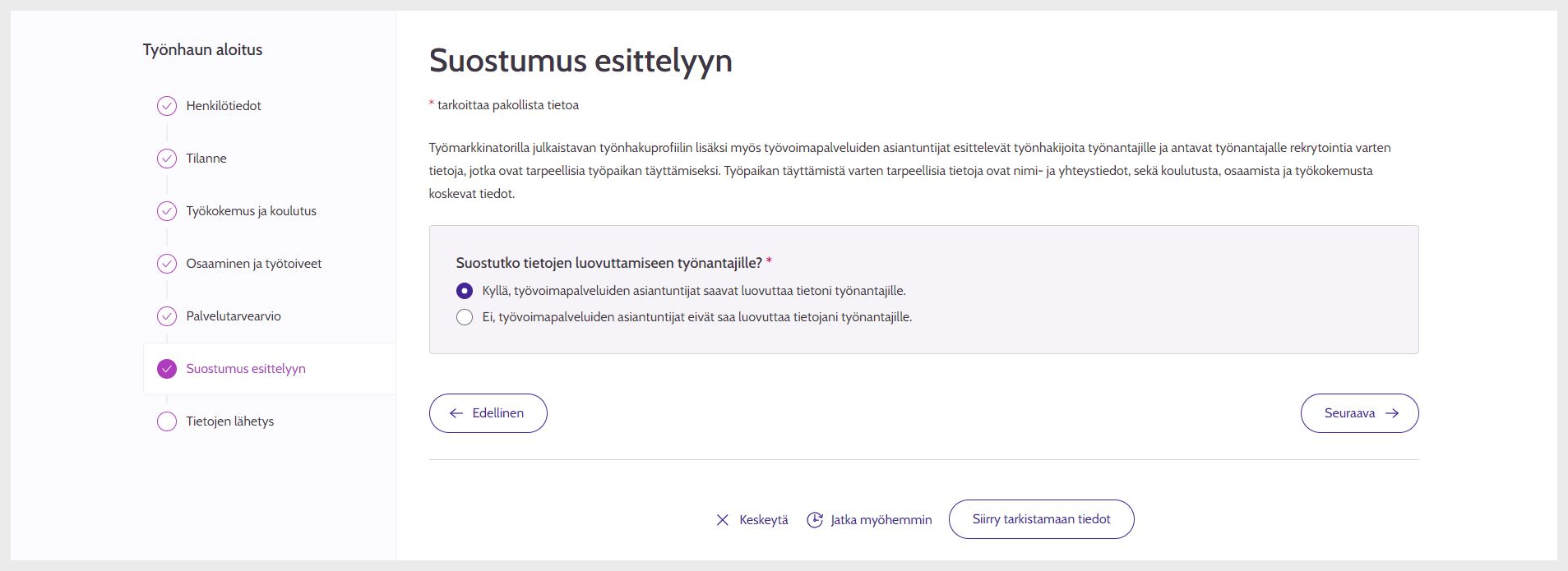
Image 7: Consent to the disclosure of data
Submitting the information
If necessary, edit the information before submitting the registration. When you are submitting the registration, you will be asked to confirm. If everything is correct, click ‘Lähetä (Submit)’. To return to editing the data in the form, click ‘Peruuta (Cancel)’.
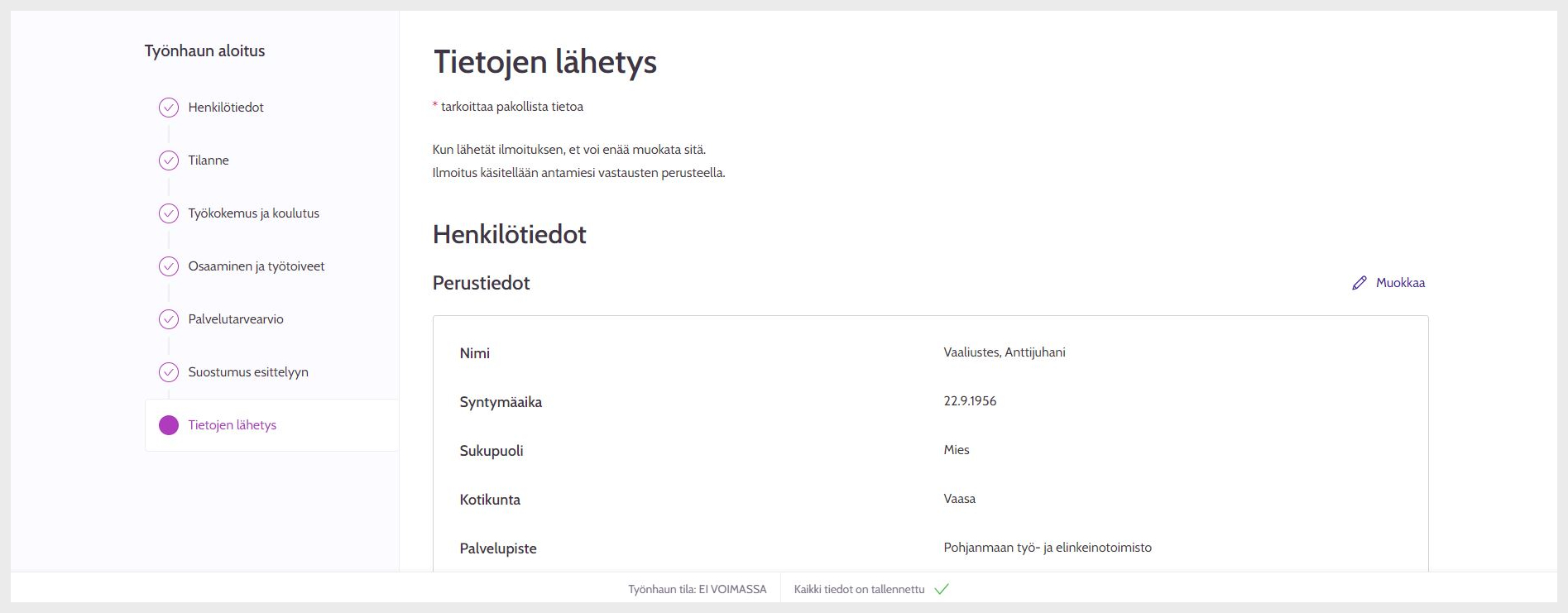
Image 8: Submitting the registration
Once you have submitted the registration, you will receive a confirmation of your registration as a job seeker. To close the confirmation notification, click ‘Sulje (Close)’.
Image 9: Confirmation notification
Updated:
