At the moment, you cannot download your data yourself from the E-services. You must request the data from an employment services specialist.
Read moreHow to check your data
To view your account and contact information, log in to Job Market Finland and go to the E-services. Then select ‘Katsele asiointitietojasi / View your account information’ or ‘Asiointitiedot / Account information’.
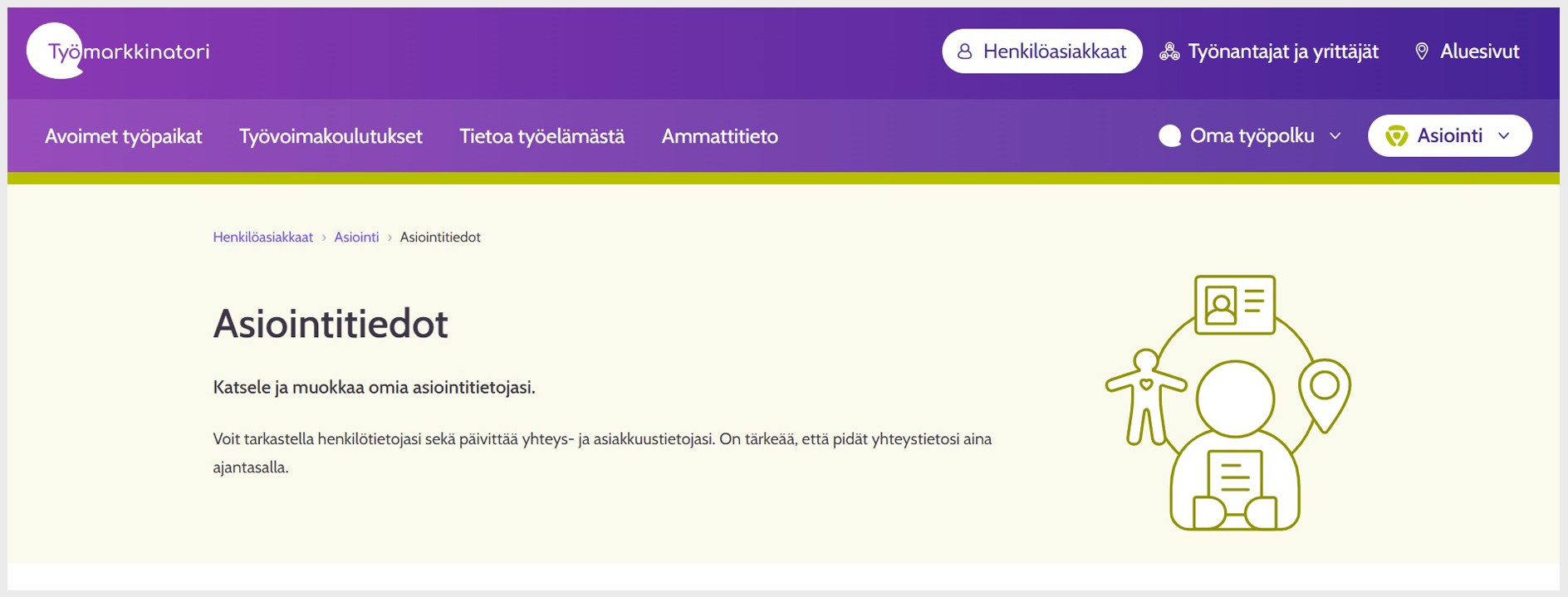
Image 1: Front page of the E-services
Updated:
