How to view your unemployment security information
On the ‘Tasks and events’ tab of the E-services at Job Market Finland, you can view your unemployment security information, such as requests for clarification addressed to you, labour policy statements issued to you, as well as news.
A new labour policy statement, notice or request for clarification given to you appears in the Huomioitavaa (Note) section. Once you have read the statement or replied to the request for clarification, it moves to the Menneet ja huomioidut (Past and noted) section.
Viewing the information in the labour policy statement
To open a labour policy statement issued to you, select it on the ‘Tehtävät ja tapahtumat / Tasks and events’ tab.
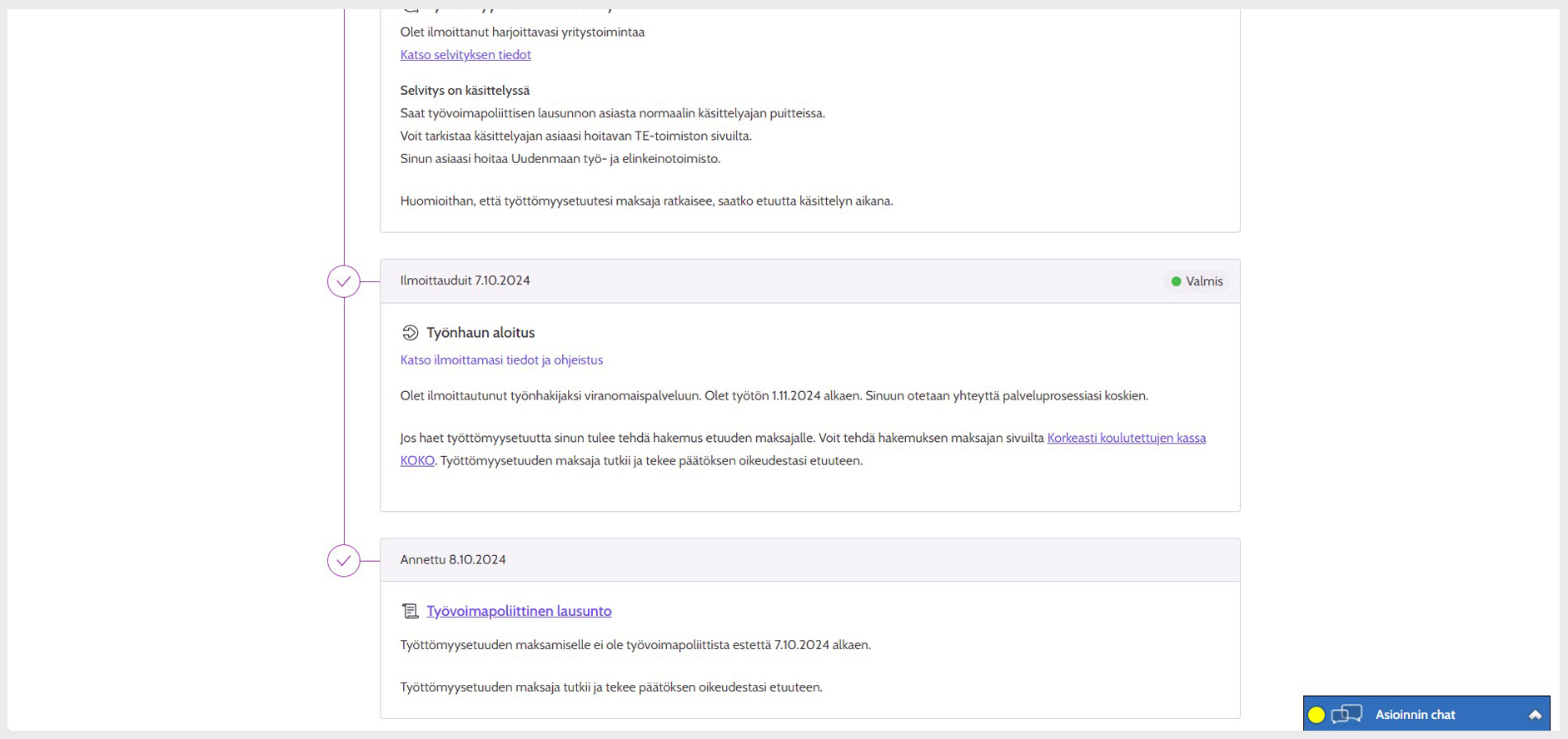
Image 1: Review of the labour policy statement and the completed clarification request
In the view that opens, you can see the details of the labour policy statement or report issued. To print the statement or report, click ‘Tulosta / Print’.
Viewing information from an earlier completed clarification request
On the ‘Tehtävät ja tapahtumat / Tasks and events’ tab, you can view the answers you have previously given to the request for clarification when you click ‘Katso selvityksen tiedot / View details of the clarification’. The information you have added to the clarification request has been divided in such a way that the information on each service use forms a separate tab. Tabs can be found in the top bar. To view the information, open the appropriate tab.
The processing details of the request for clarification can be found in the darkened field. You can find the answer you have given to the request for clarification in the section ‘Vastauksesi selvityspyyntöön / Your response to the request for clarification’. You can find the attachments you have submitted and any attachments added by the relevant official under ‘Liitteet / Attachments’. To open an attachment, select the file name. You can identify the separate clarification form related to entrepreneurship or studies from bold text ‘Selvityspyyntö / Clarification’. To view the details of the clarification form in an expanded format, select the clarification form.
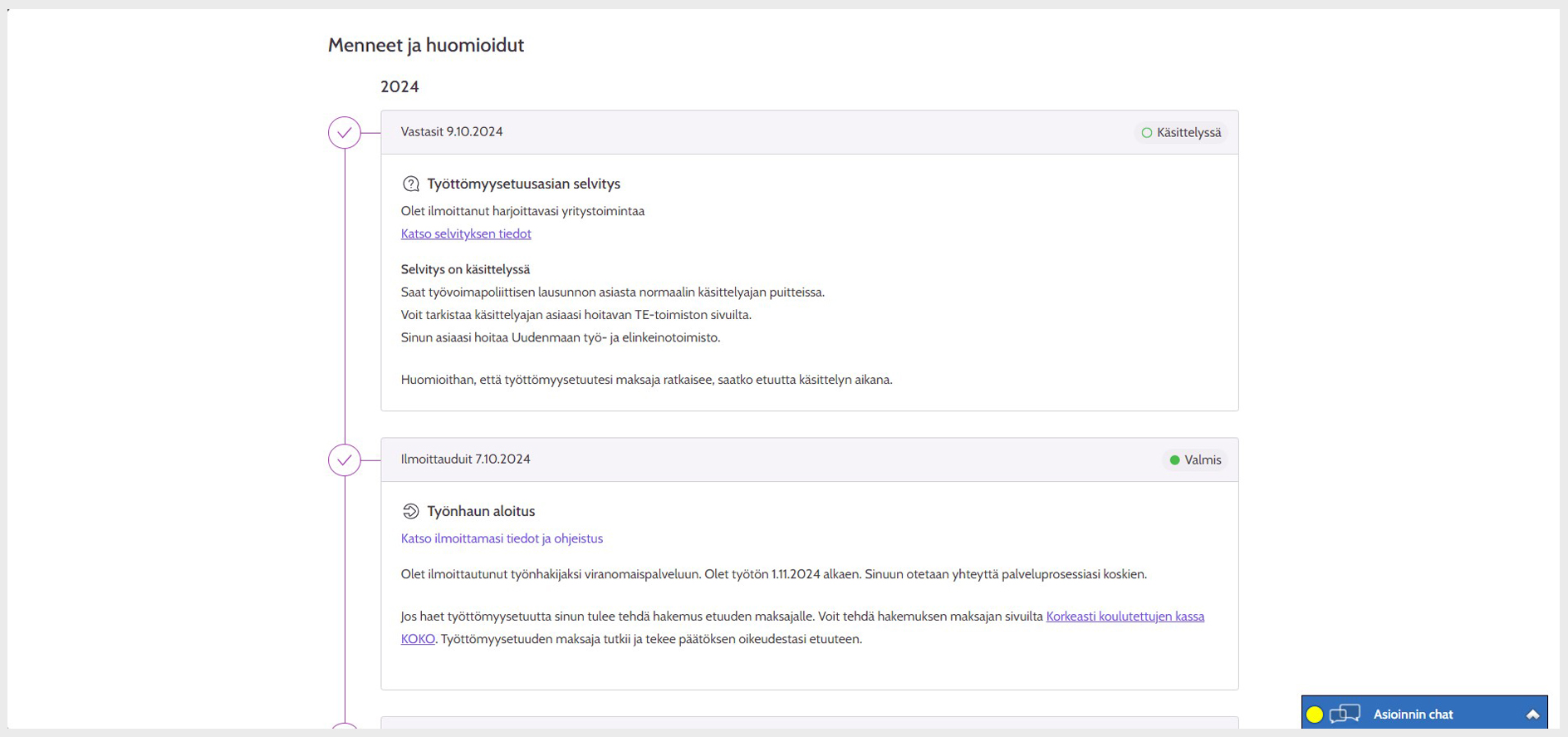
Image 2: Completed clarification request
To print out your clarification, click ‘Print’.
See also these instructions
- How to respond to a request for clarification
- Postponing the date of submission of a clarification request
Updated:
