How to respond to a job or training offer
To view the job and training offers you have received, log in to Job Market Finland and go to the E-services. You can access the ‘Job and training offers page’ from the front page of the E-services or from ‘Training and services’.
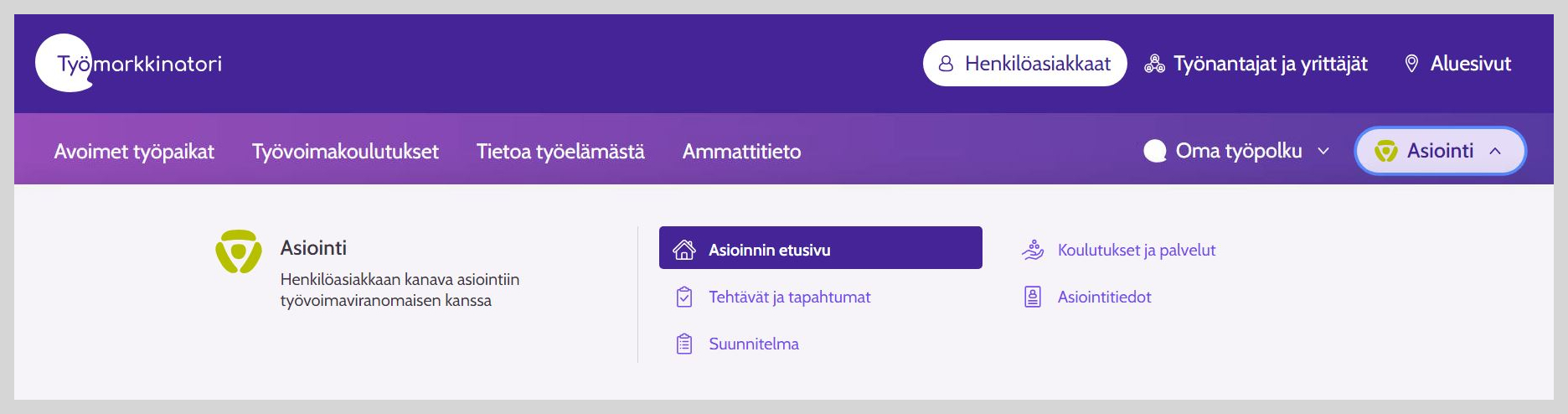.2025-01-28-14-44-50.jpg)
Image 1: Select E-services front page or ‘Training and services’
From the E-services front page, you can view the offers under ‘Shortcuts’ at ‘View job and training offers’.
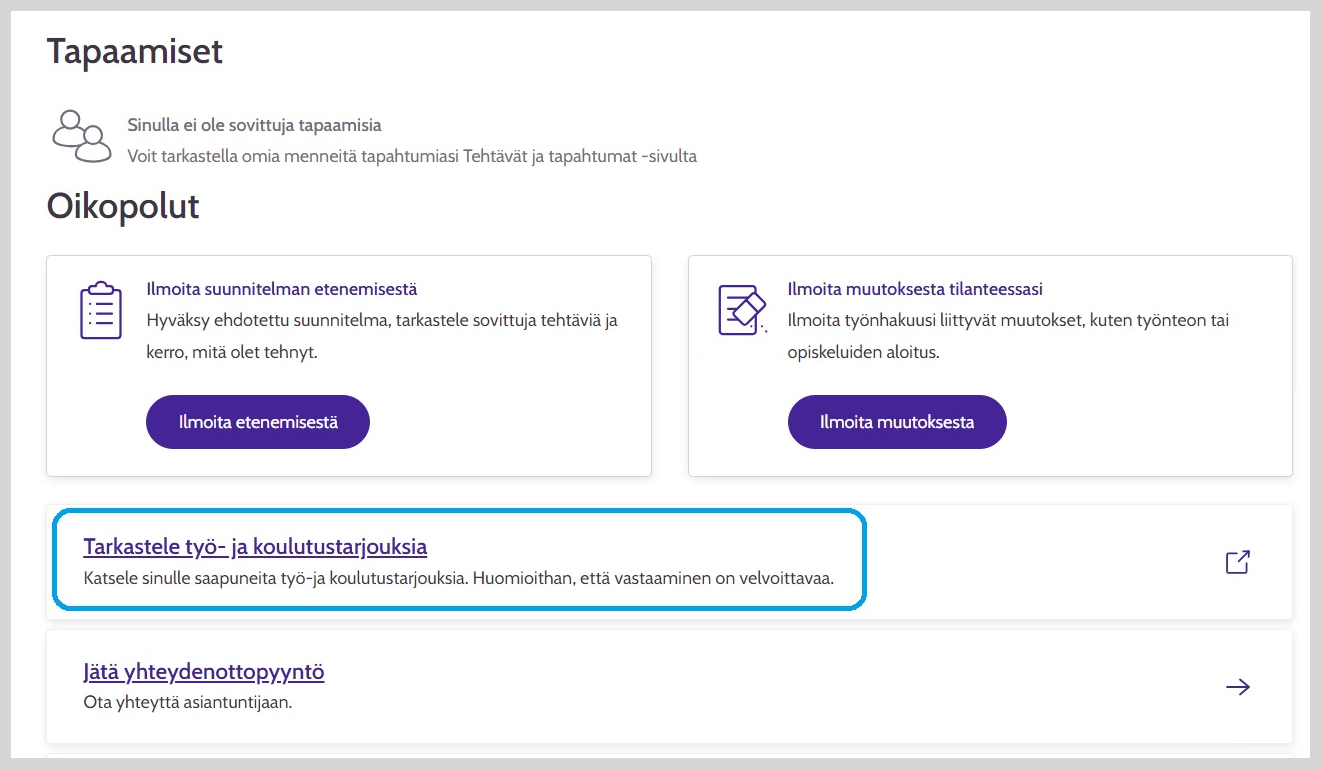.2025-01-28-14-44-50.jpg)
Image 2: ‘Shortcuts’ – ‘View job and training offers’
On the ‘Training and services’ page, select ‘Incoming job and training offers’.
.2025-01-28-14-44-49.jpg)
Image 3: ‘Training and services’ – ‘Incoming job and training offers’
Responding to a job offer
To view a job offer you have received in more detail, click ‘View’ next to the offer. You can then add the required information.
When you are submitting a reply, you will see a summary of the information you are sending on the ‘Confirmation before submitting’ page. If you still want to edit your answer, click ‘Cancel’. When the information is correct and you want to send it, click ‘Accept’. After this, you will no longer be able to edit your response.
To return to the E-services at Job Market Finland, click ‘Return to E-services’ at the top left of the page. If you report employment on the basis of a job offer, you are asked to provide information on the employment in the E-services at Job Market Finland. You can submit a change notification directly when you click ‘Continue to Job Market Finland’ to report your employment.
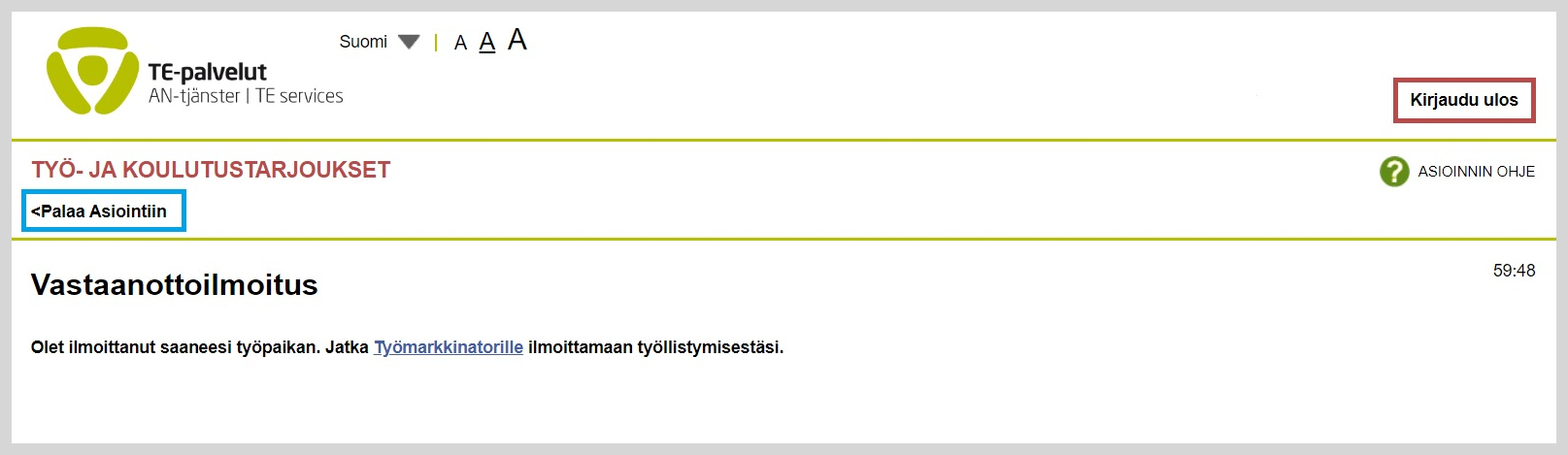.2025-01-28-14-44-48.jpg)
Image 4: Notification of receipt and return to the E-services at Job Market Finland
Responding to a training offer
To view a training offer you have received in more detail, click ‘View’ next to the offer. You can then view the training description and additional information.
To complete a training application, click ‘Fill in the application’. Click ‘Return to offers’ to return to the page where you can view other offers.
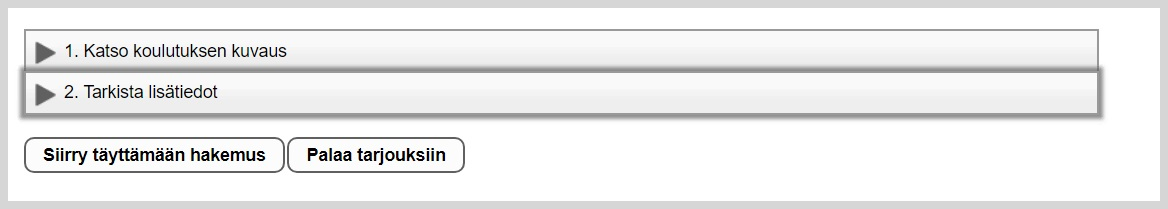.2025-01-28-14-44-48.jpg)
Image 5: ‘Training offer details’ – ‘Fill in the application’
Updated:
