How to find the notable matters for your account
Follow the open tasks and meetings related to your account and complete the assigned tasks by the due date.
Log in to Job Market Finland and go to the E-services. Under the ‘Huomioitavaa / To note’ heading on the front page, you can see up to three of the most current tasks or events that are waiting for your actions. To view all the matters you need to note, click ‘Katso kaikki tehtävät ja tapahtumat / View all tasks and events’.
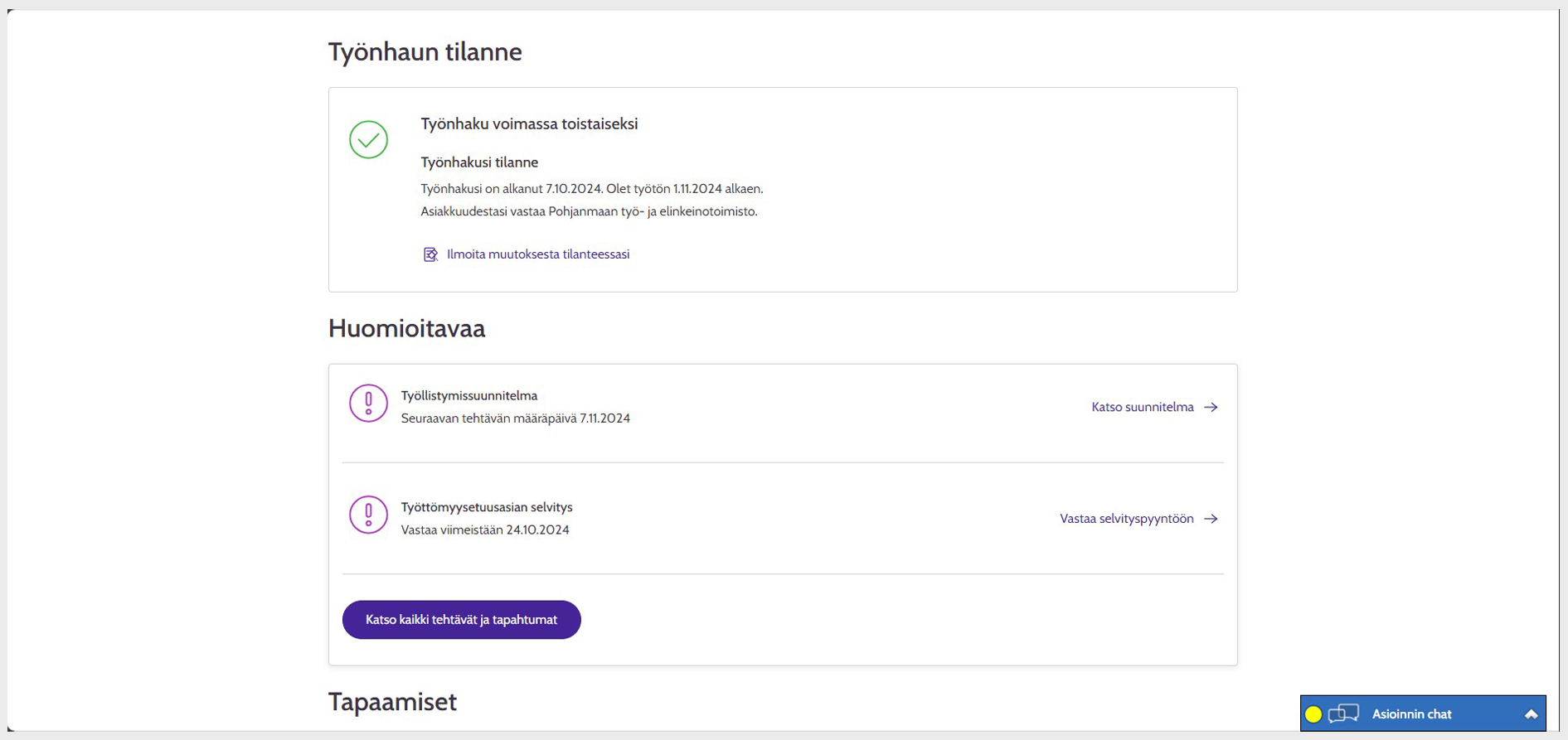
Image 1: You can find open tasks and events in the ‘Huomioitavaa / To note’ section
Updated:
