How to approve the plan
The specialist will draw up a personal employment plan with you, in which the objectives of your job search and your obligation to look for a job, as well as the services you need will be agreed upon. You must approve the plan in the E-services at Job Market Finland.
You can see your employment plan pending approval in the ‘E-services’ section of Job Market Finland. Log in to Job Market Finland and go to the E-services. The plan can be found in the ‘Huomioitavaa / To note’ section. To approve a plan, click ‘Hyväksy suunnitelma / Approve the plan’.
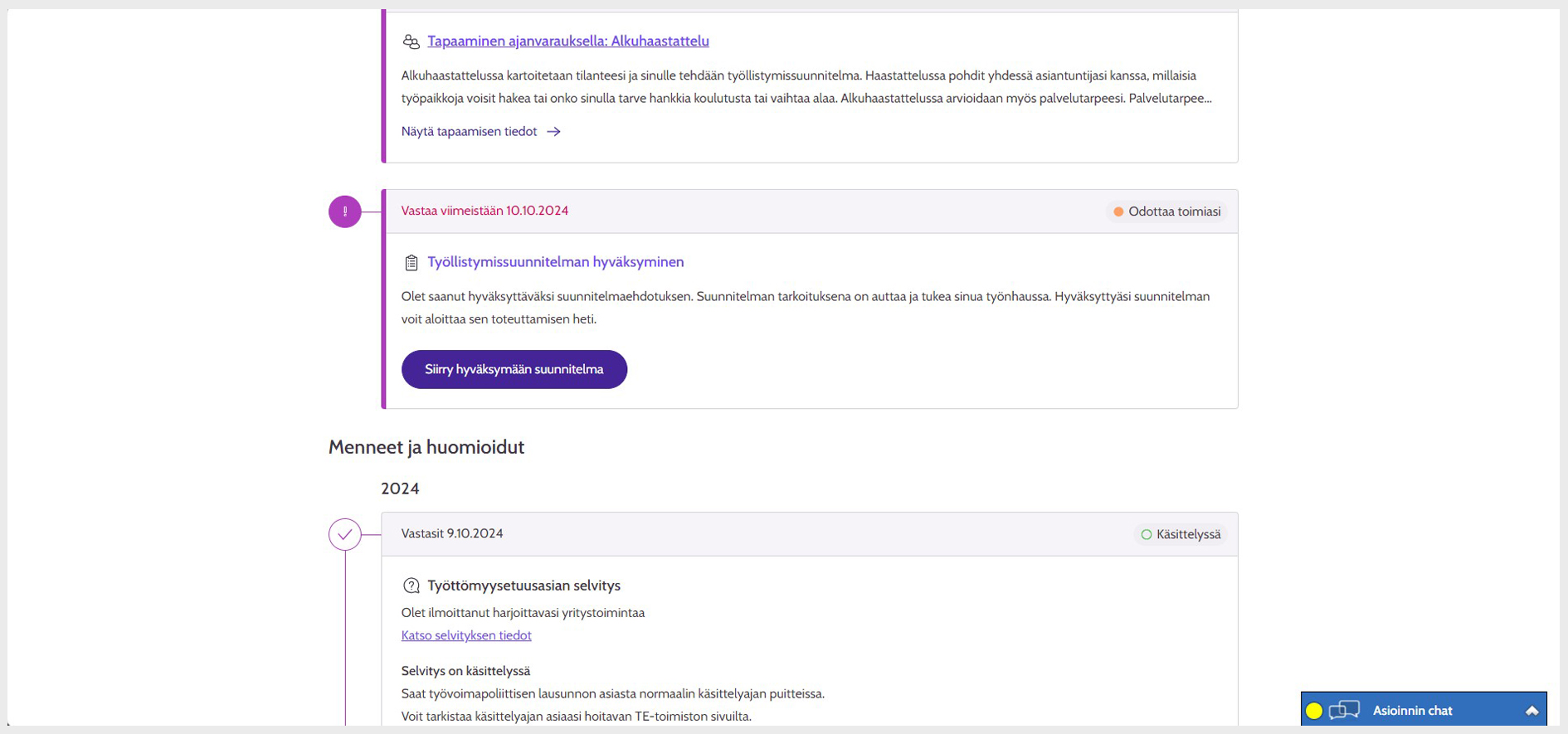
Image 1: An employment plan pending approval in the ‘Huomioitavaa / Notable section’
Read the instructions for the plan. To continue approving the plan, click ‘Aloita / Start’.
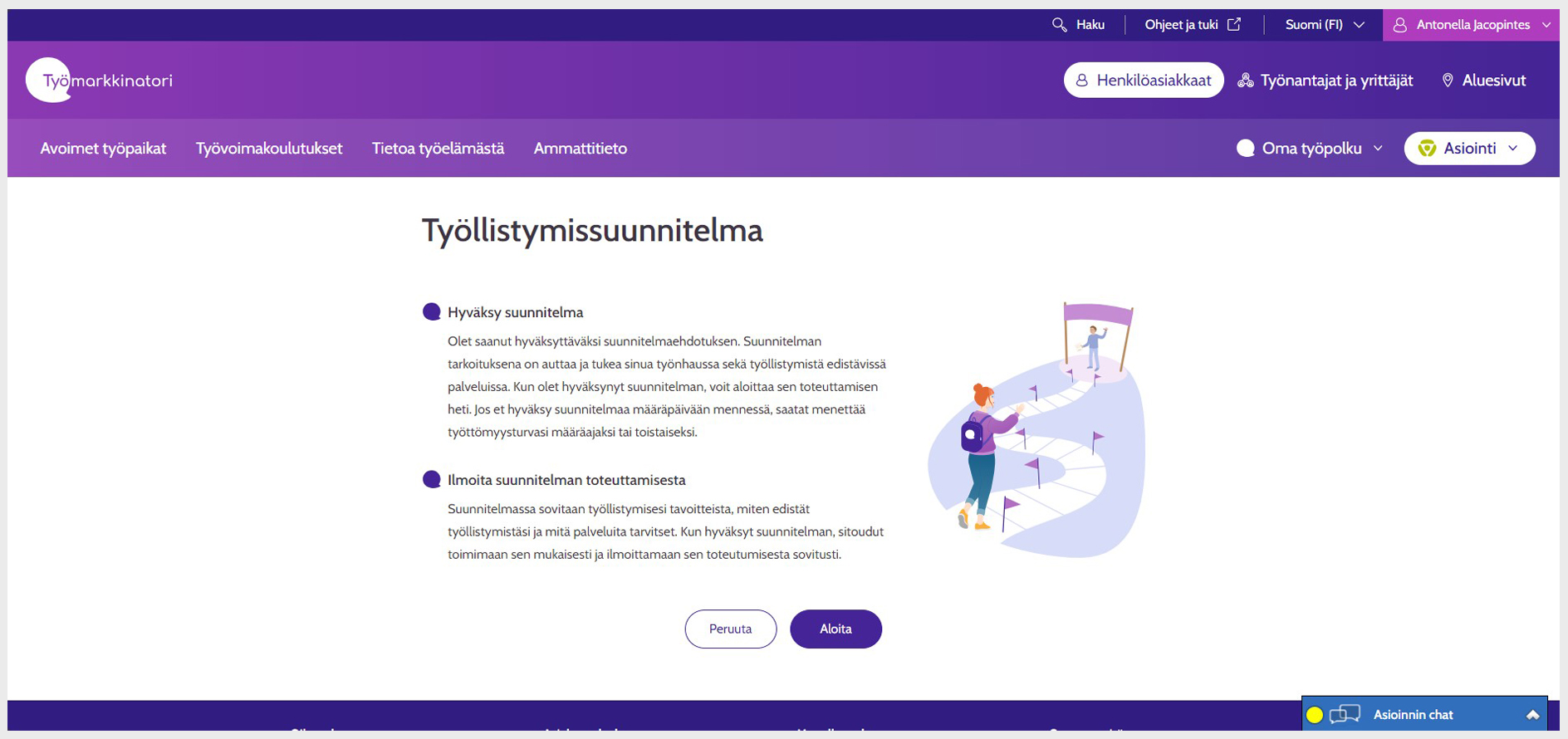
Image 2: Instructions for the plan
Read the plan and the selected tasks. To approve a plan, click ‘Hyväksy suunnitelma / Approve the plan’. If you want to exit the plan and approve it later, click ‘Peruuta / Cancel’.
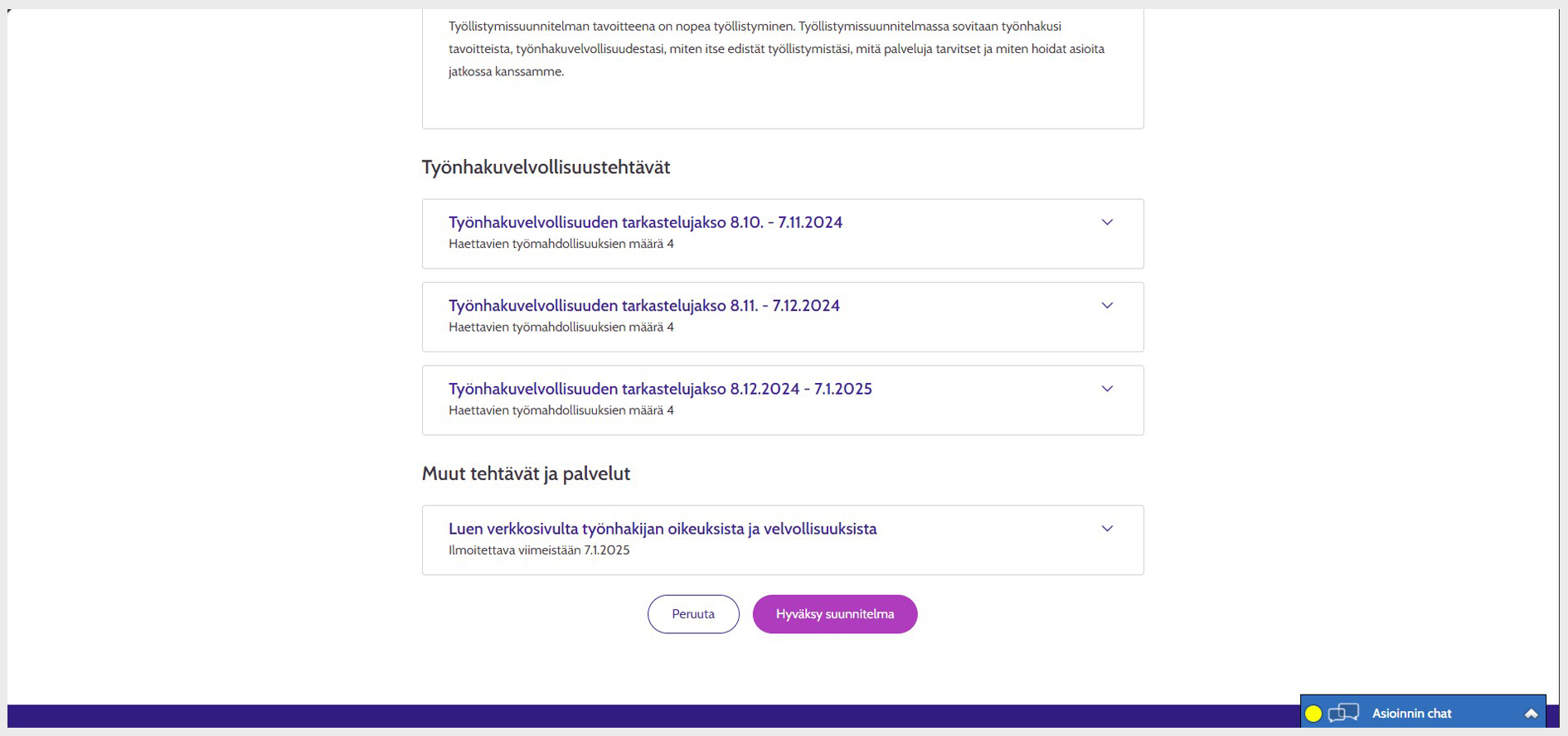
Image 3: Review and approval of the plan
When you are approving a plan, you will be asked to confirm. If you want to exit the plan and approve it later, click ‘Peruuta / Cancel’. If everything is OK, click ‘Hyväksy / Accept’.
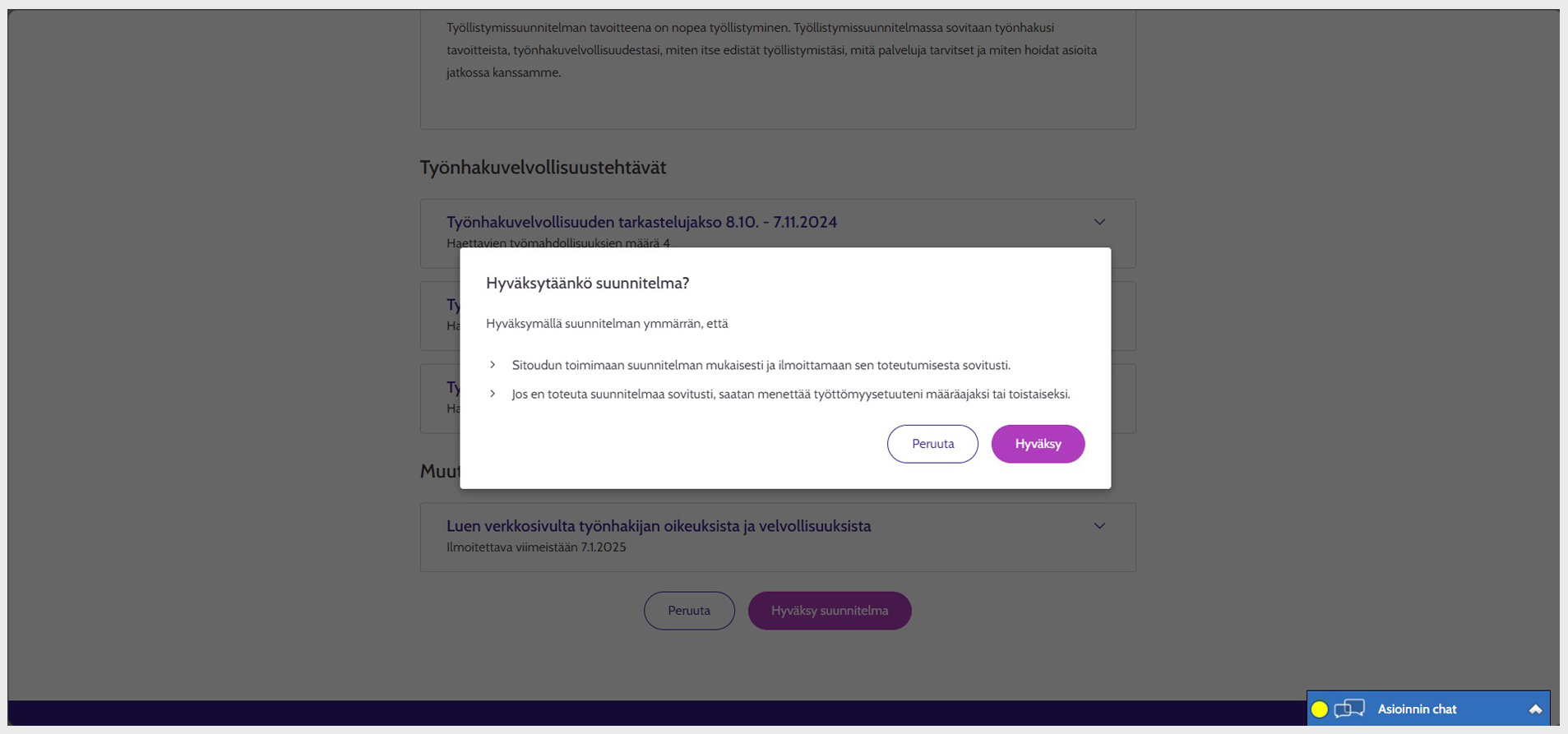
Image 4: Confirmation for plan approval
Once you have approved the plan, you will receive a confirmation. To close the confirmation notification, click 'Sulje / Close'.
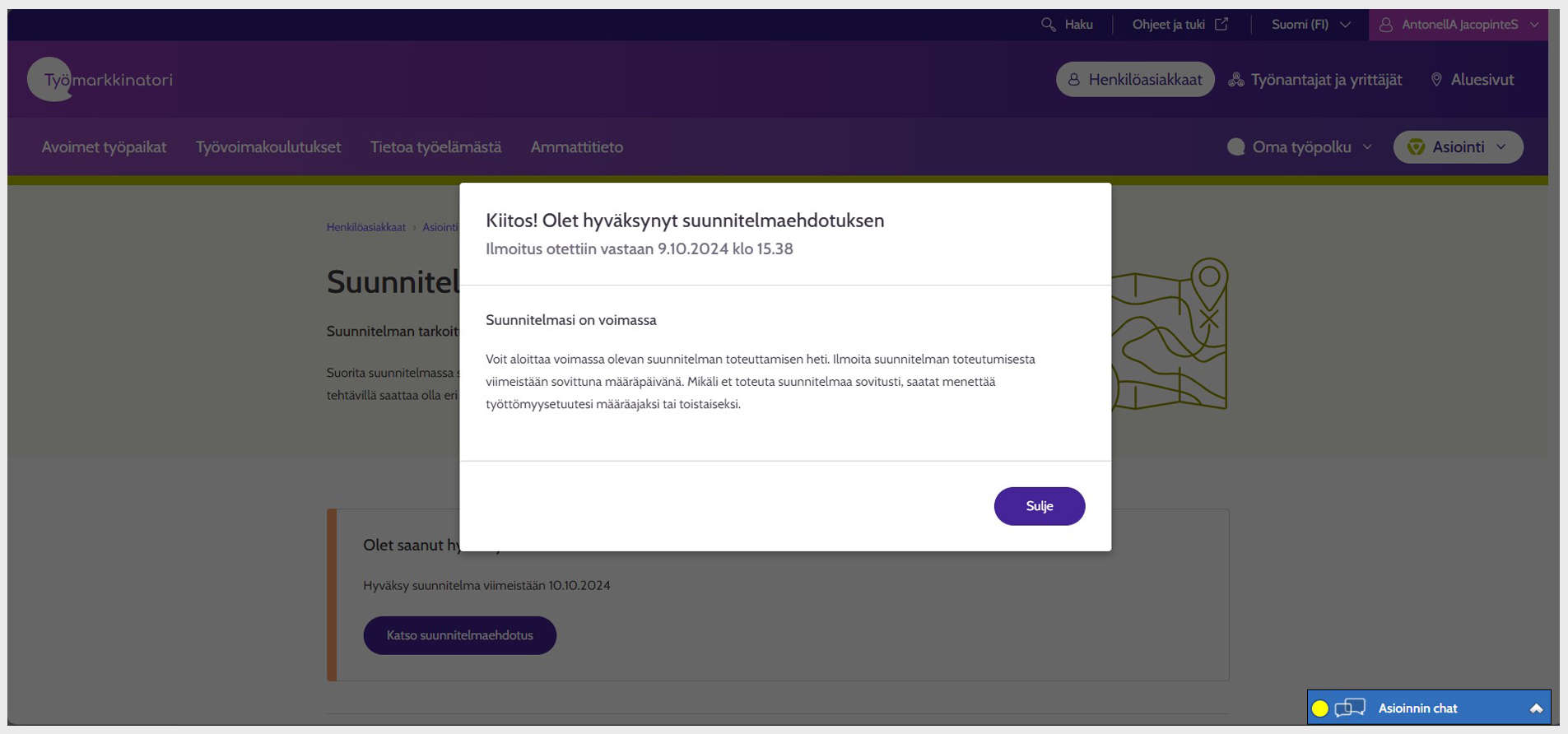
Image 5: Notification that the plan is valid
When you close the confirmation notification, you will still be able to view the approved plan.
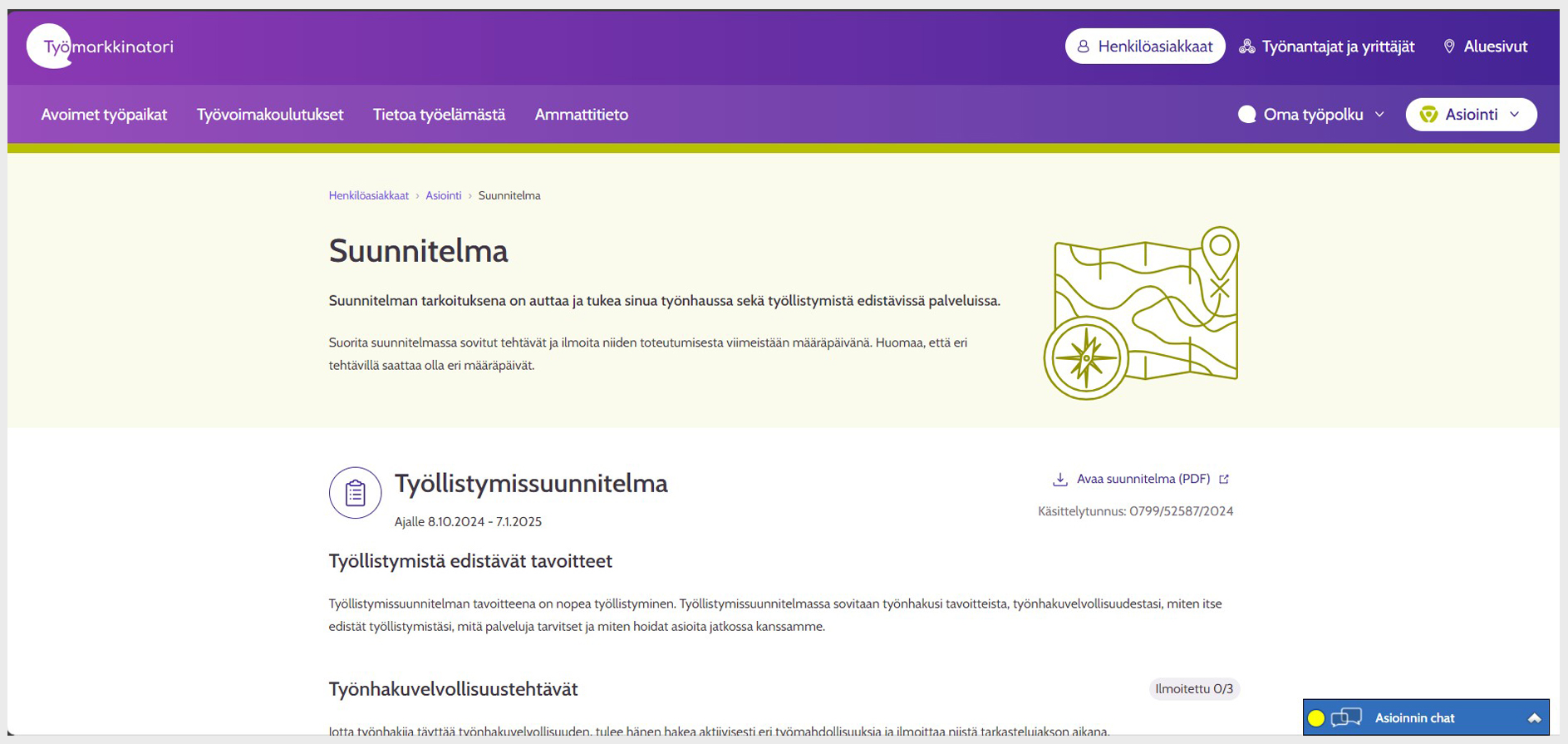
Image 6: Approved plan
Updated:
