How to view contact events
As a company representative who is strongly authenticated on Job Market Finland, you can view the Contact Events page under the Business E-services section.
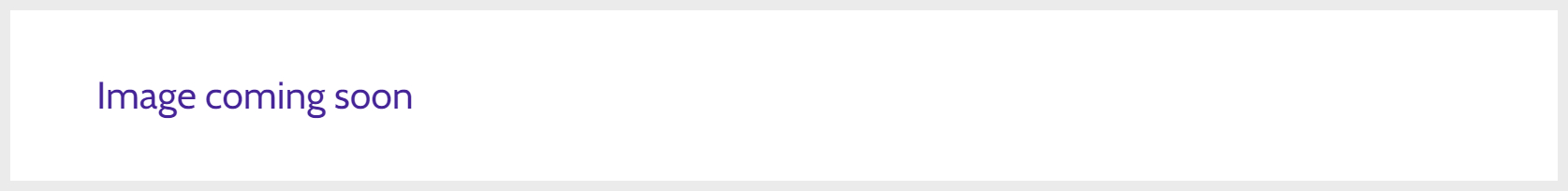
At the top of the page, there is a filter that allows you to narrow down the events.
The types of events include meetings, inquiries, and presentations. You will only see the event types that are relevant to your company’s communication history.
With additional filters, you can narrow down the view by office location, topic of the inquiry or meeting, and filter events by a specific date range. You can also choose to display only open events.
In this context, “open” means:
-
an inquiry that has been sent but not yet responded to,
-
a scheduled meeting in the future, or
-
candidate presentations without a reported outcome.
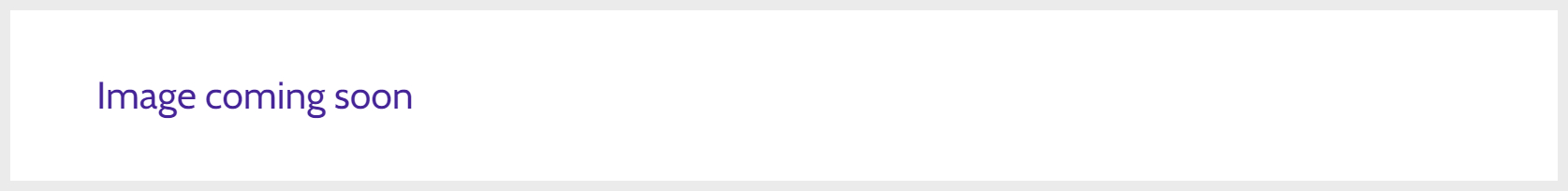
On the Contact Events page, events are displayed in chronological order. Upcoming meetings are shown first, followed by other events in order of their entry date.
An exclamation mark icon at the beginning of an event card indicates that the event is open. In this case, the status of the event is shown as "In progress."
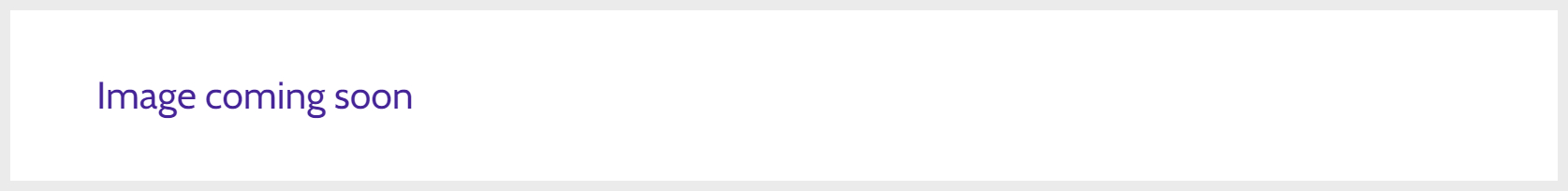
Event statuses may be In progress, Processed, Responded or Meeting scheduled.
In addition, the label "Edited" may appear, which means that the employment authority has modified a previously sent response.
You can view more detailed information by clicking the link shown on the event card – this may include, for example, the response to your inquiry.
In the Presented section, you can view information about the jobseekers who have been introduced to your company.
Please note that when processing personal data, you must comply with the data protection principles under data protection legislation.
When publishing a candidate presentation, you commit to reporting the outcome for each jobseeker. The outcome is reported by opening the Jobseeker Presentations link and selecting the details of one jobseeker at a time.
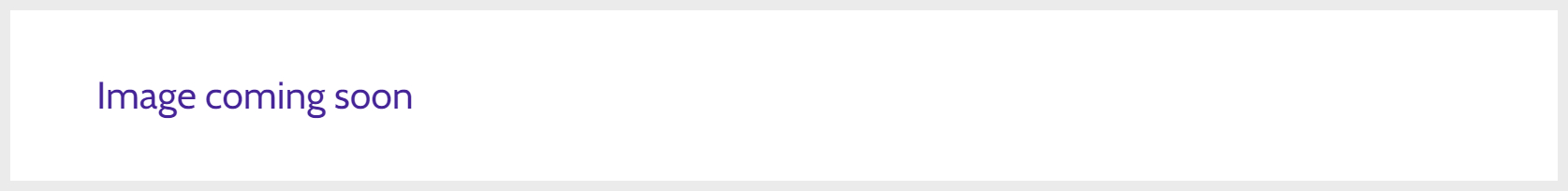
Updated:
